[section_dd][column_dd span=’12’][text_dd]
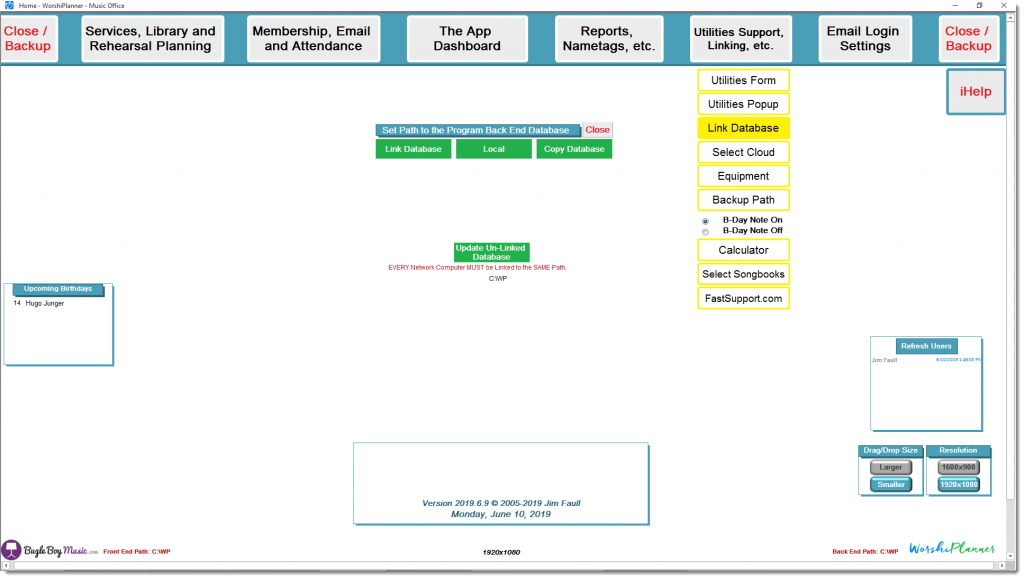 WorshiPlanner consists of the Front End database (WP.accde) and the Back End database (WorshipData.accdb). Your data is stored in the Back End. The shortcut points to the Front End and opens it. The Front End then looks for the Back End and links the tables of data back to the Front End. As long as all media files (pictures, PDF, mp3 files, etc.) are in your Cloud and linked to WorshiPlanner, the program is totally self sufficient, whether run from the network or the local computer. Microsoft Access is the engine for WorshiPlanner. Currently either the 32 bit versions of Access 2016 or Access 365 (Contained in Office 365) or the runtime versions are required to run WorshiPlanner. We distribute the runtime version with the program. The Front End Database should be installed to the Local C:Drive in the WP folder. you can set the path for the Back End using the form below. Rollover Utilities, Support, Linking, etc. Then click 1. Find Database Folder and browse for the folder on either this computer or a mapped network folder (must have a Drive letter!). The WorshipData.accdb file MUST be contained in the folder to link.
WorshiPlanner consists of the Front End database (WP.accde) and the Back End database (WorshipData.accdb). Your data is stored in the Back End. The shortcut points to the Front End and opens it. The Front End then looks for the Back End and links the tables of data back to the Front End. As long as all media files (pictures, PDF, mp3 files, etc.) are in your Cloud and linked to WorshiPlanner, the program is totally self sufficient, whether run from the network or the local computer. Microsoft Access is the engine for WorshiPlanner. Currently either the 32 bit versions of Access 2016 or Access 365 (Contained in Office 365) or the runtime versions are required to run WorshiPlanner. We distribute the runtime version with the program. The Front End Database should be installed to the Local C:Drive in the WP folder. you can set the path for the Back End using the form below. Rollover Utilities, Support, Linking, etc. Then click 1. Find Database Folder and browse for the folder on either this computer or a mapped network folder (must have a Drive letter!). The WorshipData.accdb file MUST be contained in the folder to link. 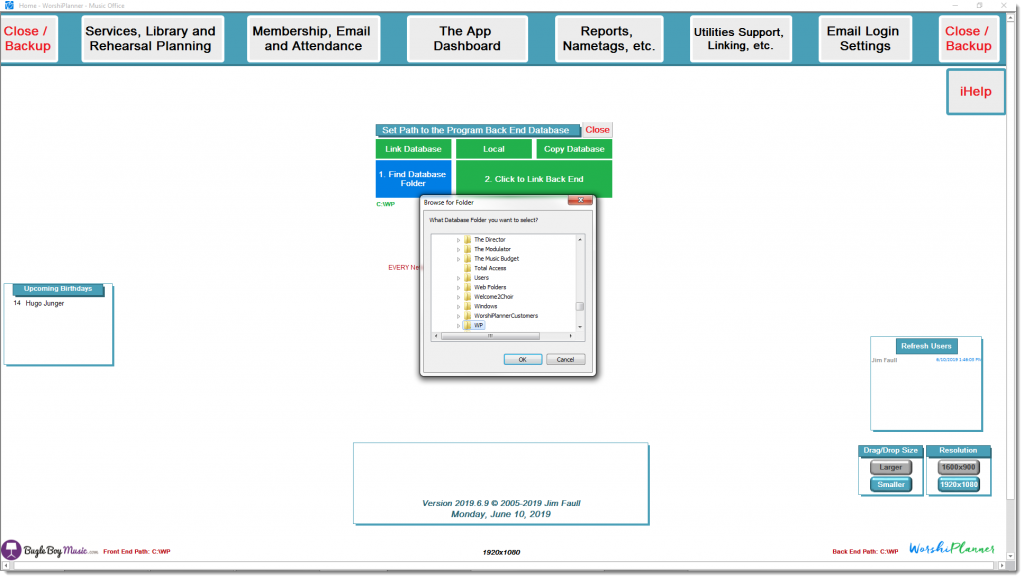
[/text_dd][/column_dd][/section_dd]