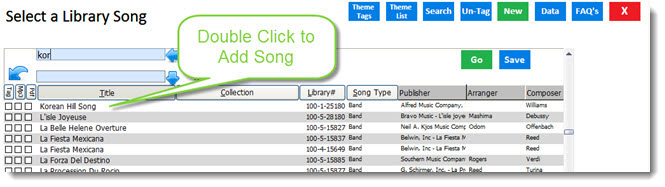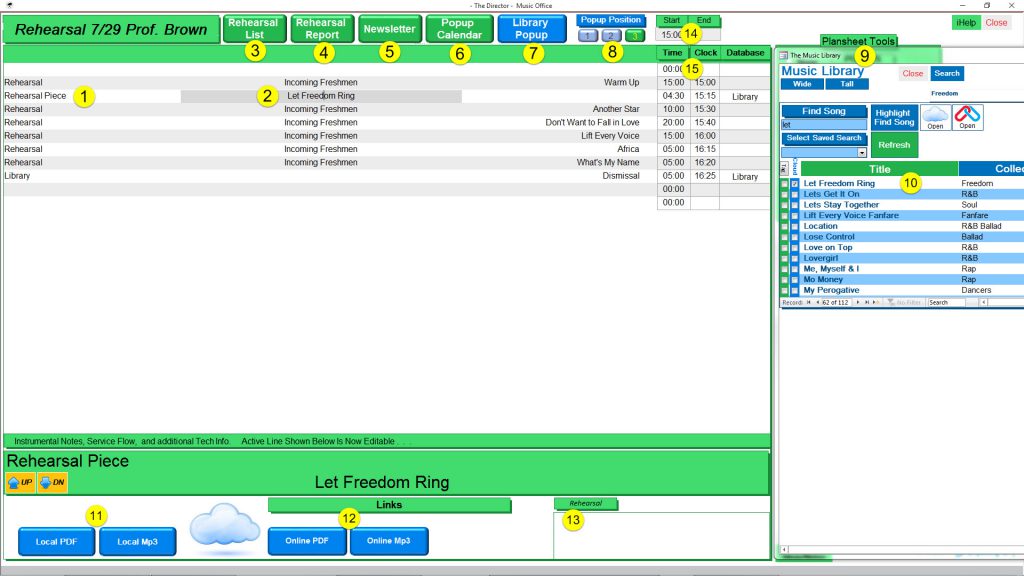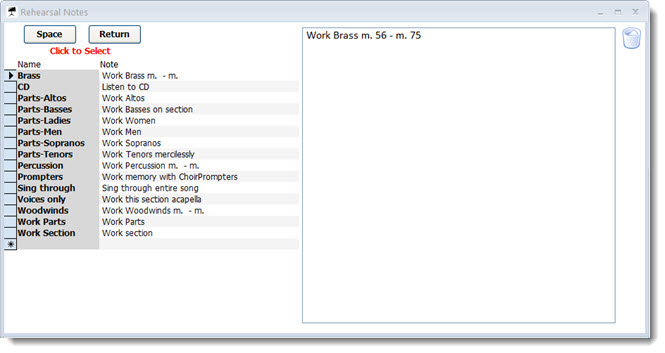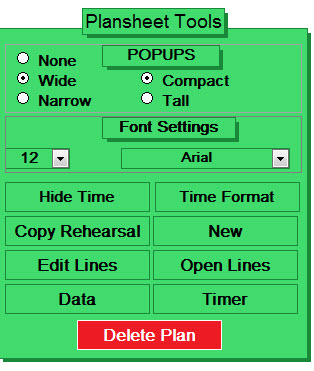The Director iHelp – Rehearsals
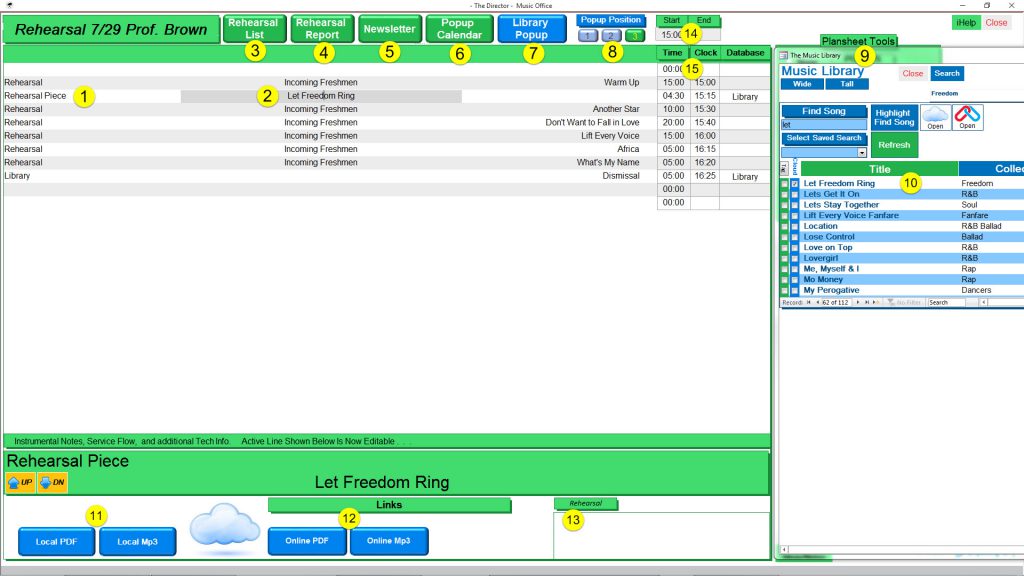
The Director Rehearsal form is designed to help select songs from the Music Library and create a Rehearsal Flow Sheet to help you economize your rehearsal time.
- Double click to add or change the Line Type
- Double click to add a song
- Click to select a Rehearsal
- Rehearsal Reports
- Open Newsletter App Dashboard
- Open the Popup Google Calendar
- Open Library Popup or double click the center of a planning form line
- Select Library Popup position
- Library Popup – can be set wide or narrow and compact or tall
- Double click to select a song from the Library
- View or open Local PDF or Mp3 files
- View or open Cloud PDF or Mp3 files
- Edit Rehearsal Notes
- Add Rehearsal Start Time
- Add Event Time of Line – With a Start time, click on the top line to calculate line times for the Rehearsal
Add a Song
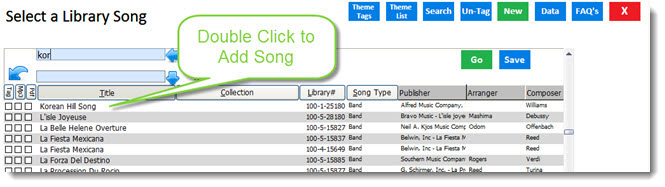
- Begin typing Song Title
- Double click Song Title to enter
Rehearsal Notes
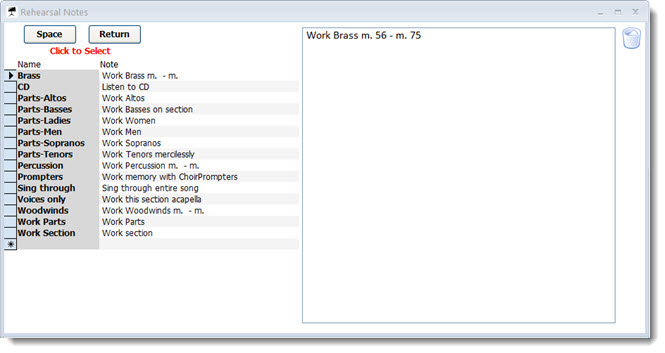
To add a note, click the note name on the left, then edit the note in the box on the right. To edit note shortcuts:
- Type Name of shortcut
- Type shortcut to use
Rehearsal Report

- Preview, Print, Export to Word, or Create PDF
Rehearsal Plansheet Tools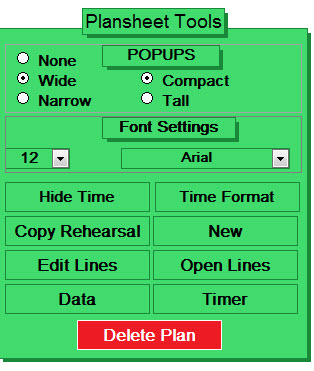
- Copy this Rehearsal
- Delete Rehearsal
- Open Stopwatch Counter
- Search