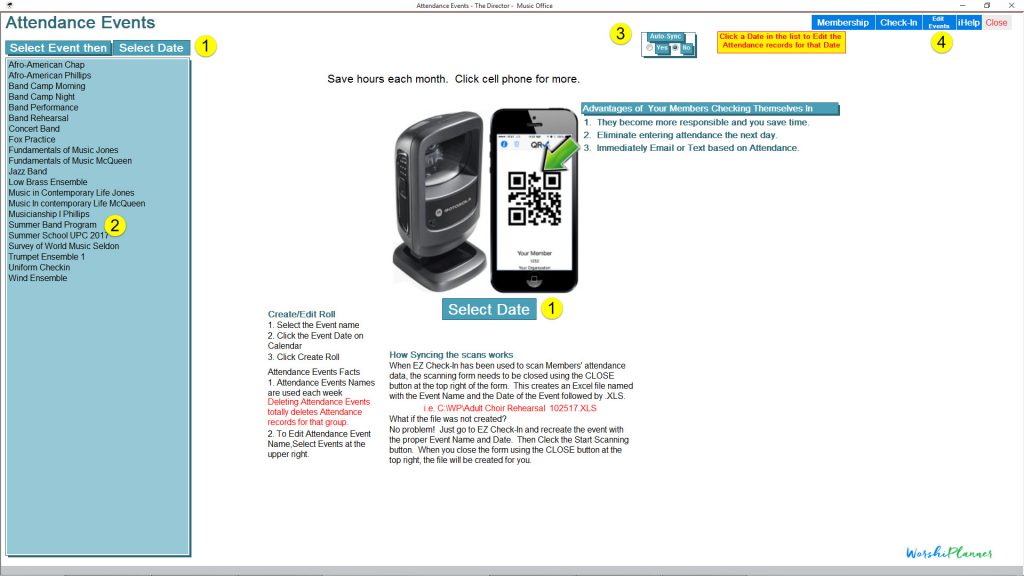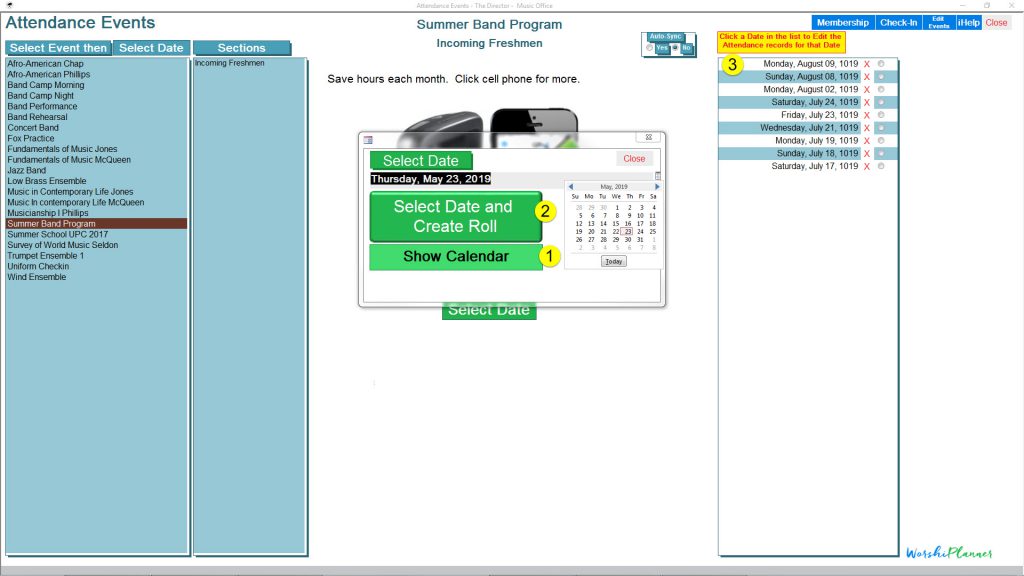The Director iHelp – Attendance
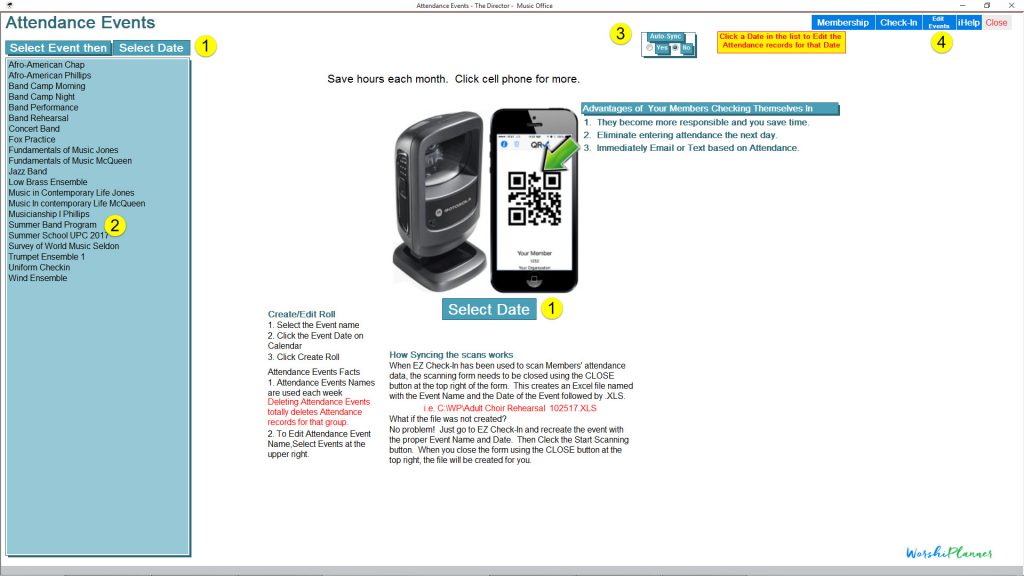
- Select Event for Roll
- Selecting Summer Band Program
- Auto Sync the Excel File generated from the AZ Check-In Scans
- Click to Create or Edit Attendance Events and Groups associated with them
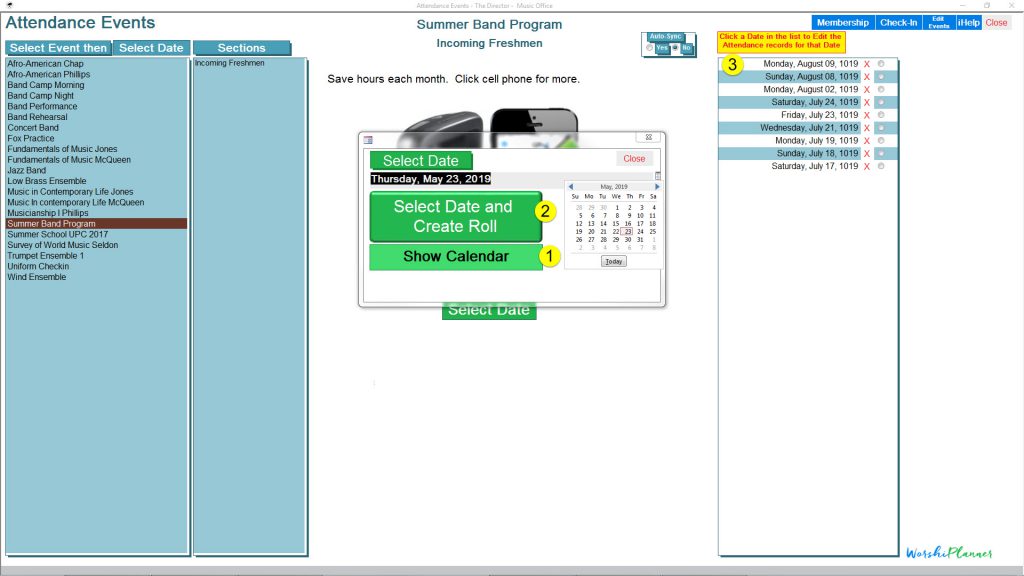
- Show Calendar to Select Date
- Select Date and Create Roll Marking Form
- Click to open an existing Roll Marking Form

- Type Last name to locate member – Edit Labels
- Click Present or Absent to Mark ALL (This is used only when manually entering attendance
- Sort List by Present, Absent, or Name (which is the default)
- Type personal note to mail-merge into Email
- Turn on Auto-Sync
- Select Group to Email or Text