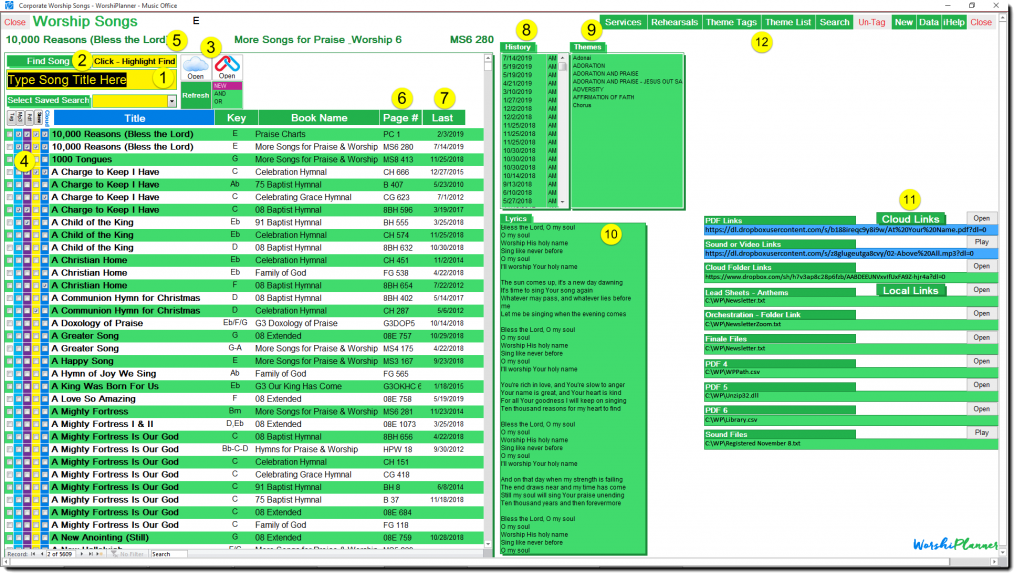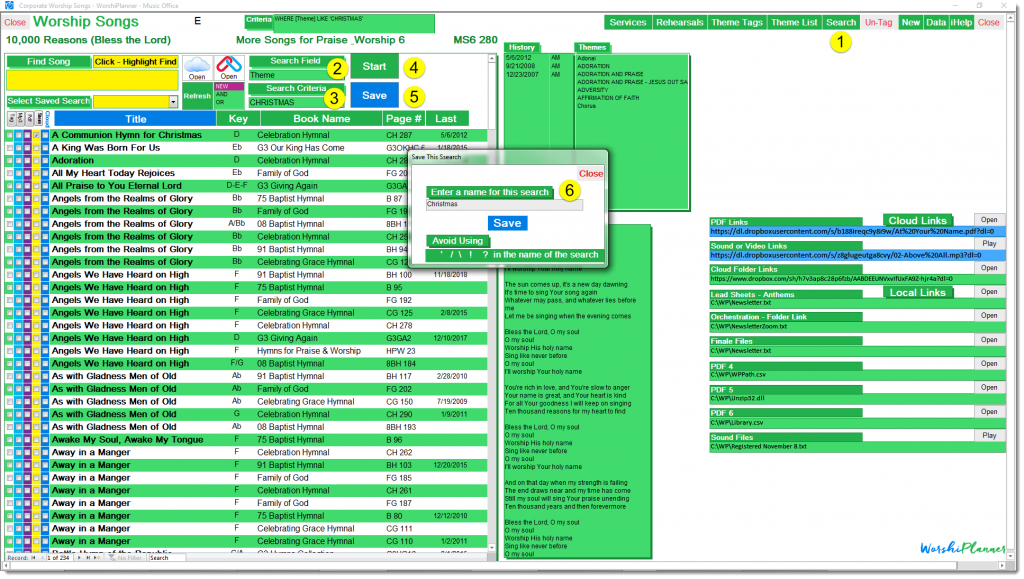Worship Songs by the Numbers
- Type Song Title Here – to find a song
- Click to Highlight Find –Click to select highlight the Find Song field
- Open Cloud or Local links– Select Song and these buttons open the song card to the links page
- Check Boxes – indicate Tagged, Mp3, PDF, Stem or Cloud links
- Selected Song Title – Collection name, Key, Page #
- Sort by Page #
- Sort by Last Date
- History
- Themes
- Lyrics
- Cloud and Local Links
- Theme Tags and Theme List
Searching Worship Songs by the Numbers
- Search – to find songs that match certain criteria
- Select field to Search – Select field from list
- Select Criteria– Type or Select from list
- Start – Begin Search
- Save search –
- Type name for this search and Save
Saving a search does not save a list of songs, but rather a criteria. When you add a theme to a new song, and it matches this criteria, the song will appear in the list of the Saved Search. When you select a Saved Search either here, or in Services/Rehearsals, only this list of songs appears.
And/Or Searches
To expand the search you can add a criteria by clicking AND.
To narrow the search, use the OR selection.