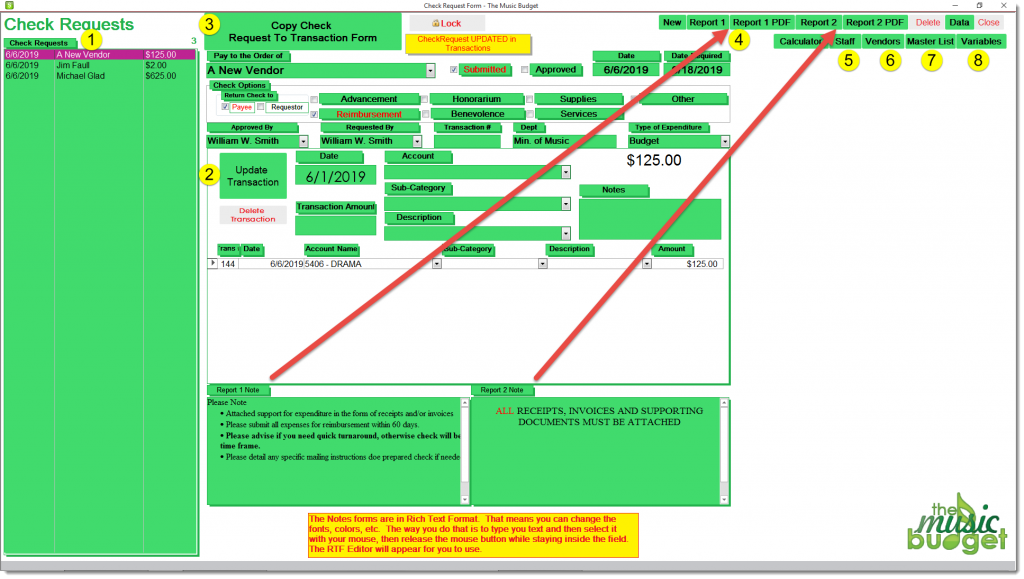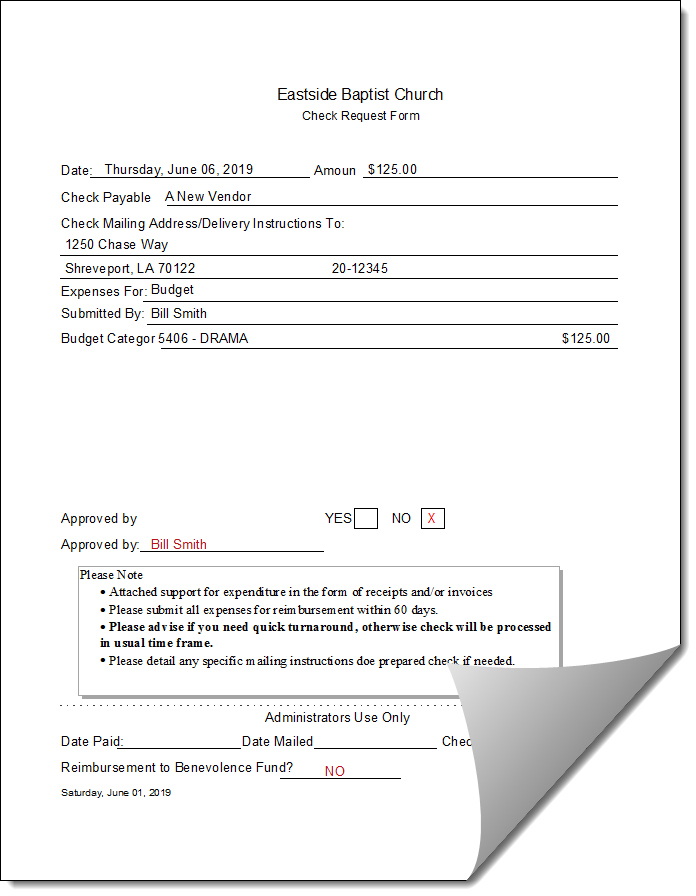-
- Select existing Check Request or Select New
- After completing the Check Request, Click to Update this Transaction
- After completing the Check Request, Click to copy this request to the Transaction Entry Form
- Report 1 and Report 2 give you choices of which report to submit
- Enter Staff info
- >Enter Vendor data
- Edit Variables for Check Requests