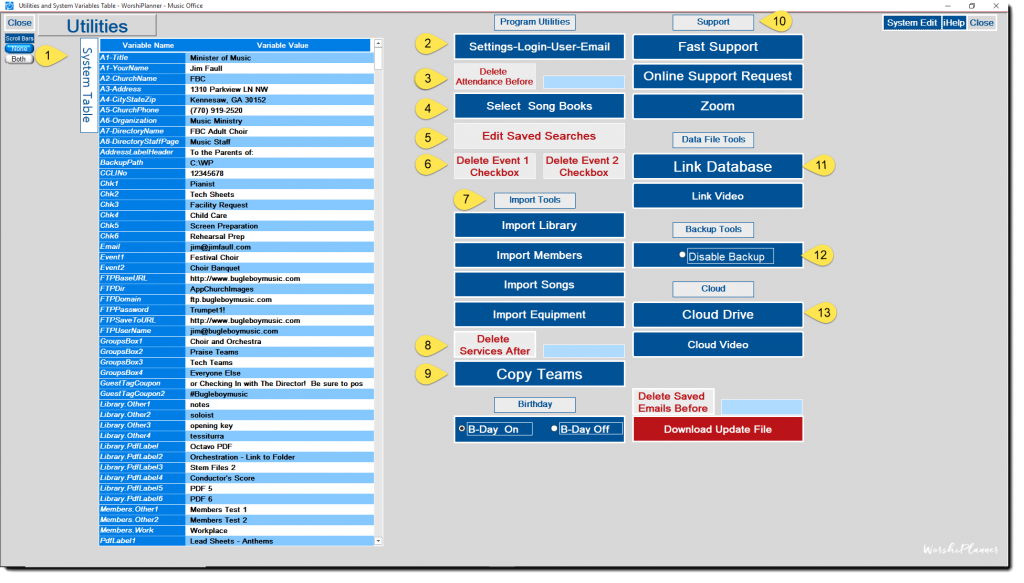
Utilities
- System Variables for all phases of WorshiPlanner
- Enter Email Address; Email Password; Outgoing Mail Server; Outgoing Server Port; True or False for Needs Authentication. Also found in Settings on Main Screen
- Delete out of date Attendance records
- Select which song books you want to activate
- Edit Saved Searches
- Delete Event records from all Member cards
- Import forms for all databases
- Mass Deletion of Services (normally this is to fix future errors. All services should be kept to keep up with History of usage.
- Copy Team data
- Support
- Link Database for Network users
- Enable/Disable Backup
- Choose your Cloud Drive (Preferably Dropbox)

Import from CSV File
All Imports are made in the same manner. Members requires selecting a destination Group.
When importing from a CSV file, be sure that all the field names on the top row are spelled the way ours are. The order is not important, but the spelling is critical. If you have additional fields that are not present in our list, you can either delete that column in yours, or rename your column with one of our field names that you are not using and then move that column to a different field in WorshiPlanner.
- For Members, Select the Group. This is the only import that requires selecting a Group
- Browse to Import File.
- Load Data from File
- Import Data
>