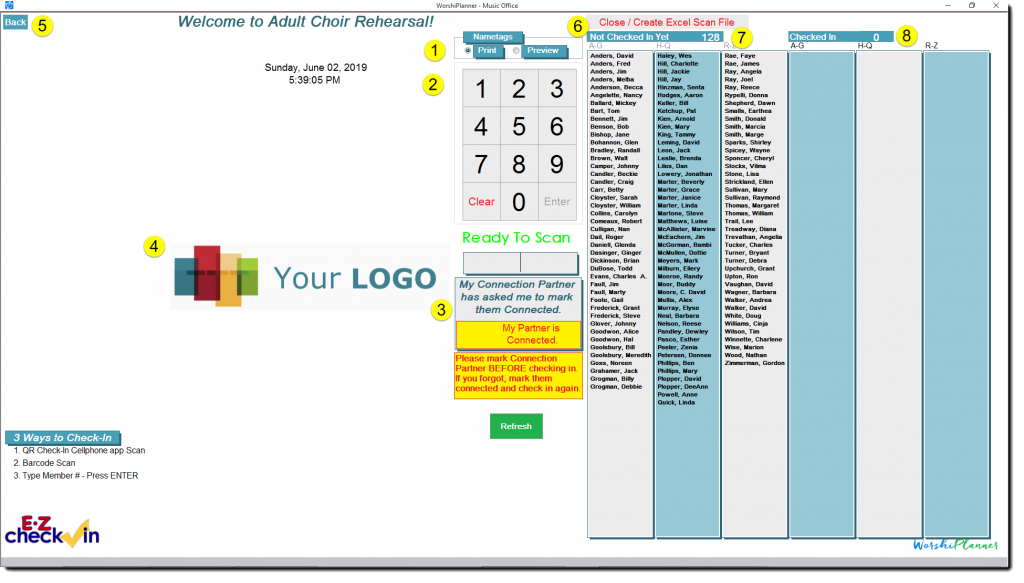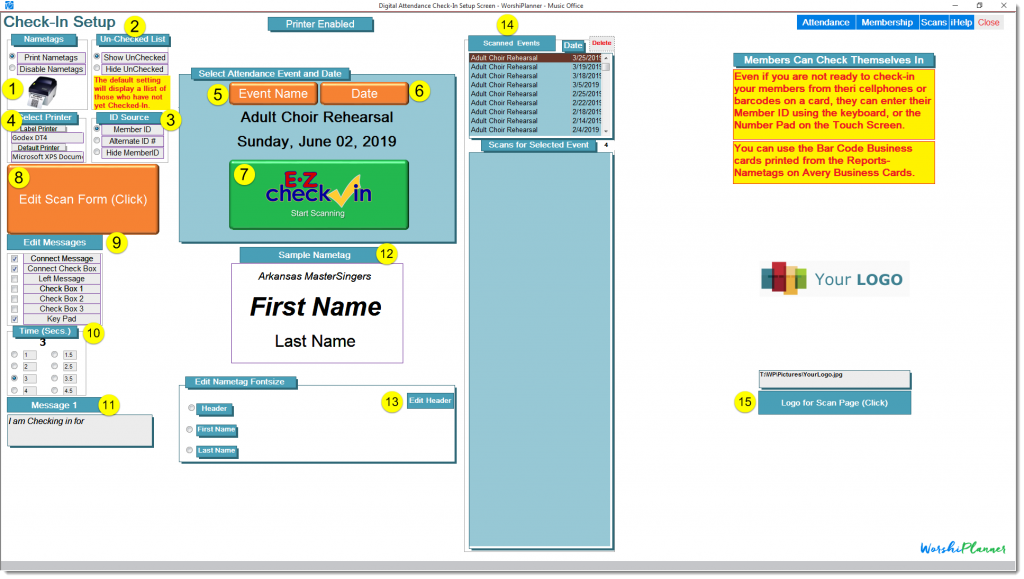iHelp – EZ Check-In
EZ Check-In is a unique Attendance checking program that can be utilized by: Cell Phone app; Bar Codes on a card or label; Typing in a Member #; or even by scanning a finger.
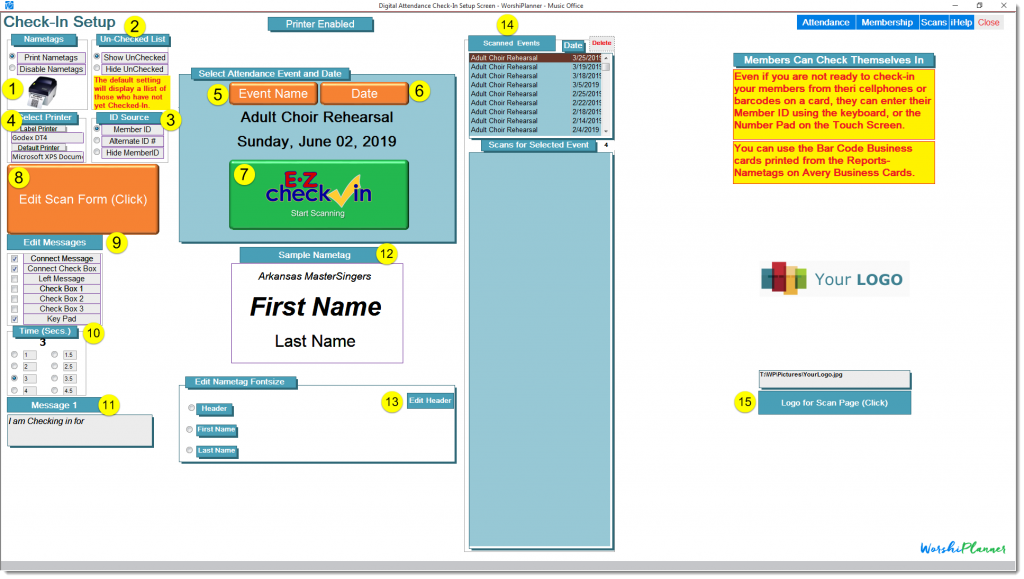
- Click Events at the top
- Select Date from Calendar
- Click Start Scanning
- Choose Print Option
- Select Nametag Printer and Default Printer
- Edit Messages for the Next Screen
- Select Options for Scan Screen
- Hide or Show Member ID (886 or ***)
- Set Delay Time for displaying member Name and Picture with Scan
- Toggle between 2 Messages
- Show Nametag Design
- Edit Nametag Header
- Download a Picture or Logo for the Scanning Screen
EZ Check-In 3 Steps
- Select Event for roll
- Select Date from Calendar
- Click Start Scanning
EZ Check-In Setup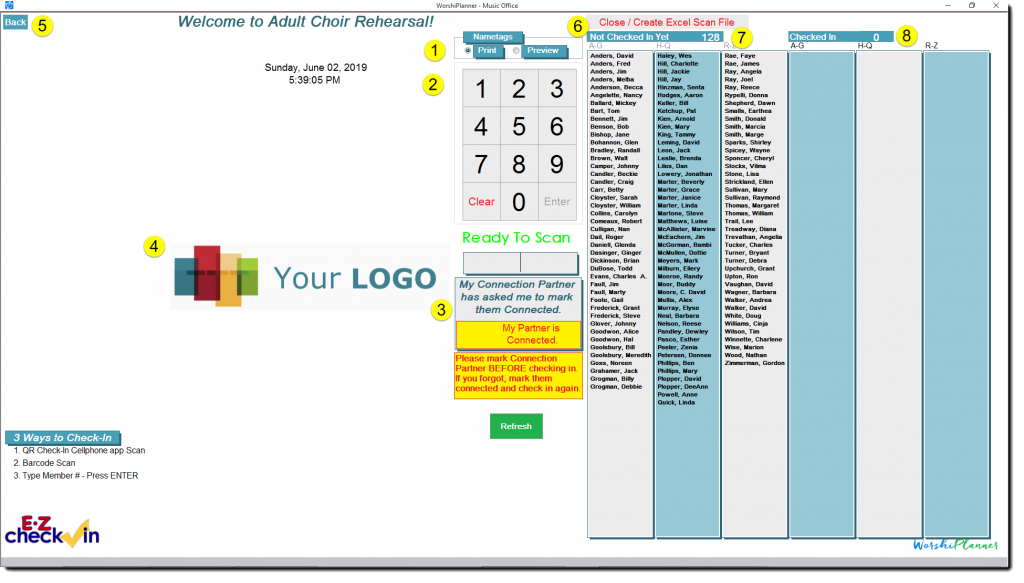
- Click Events at the top
- Select Date from Calendar
- Click Start Scanning
- Choose Print Option
- Select Nametag Printer and Default Printer
- Edit Messages for the Next Screen
- Select Options for Scan Screen
- Hide or Show Member ID (886 or ***)
- Set Delay Time for displaying member Name and Picture with Scan
- Toggle between 2 Messages
- Show Nametag Design
- Edit Nametag Header
- Download a Picture or Logo for the Scanning Screen