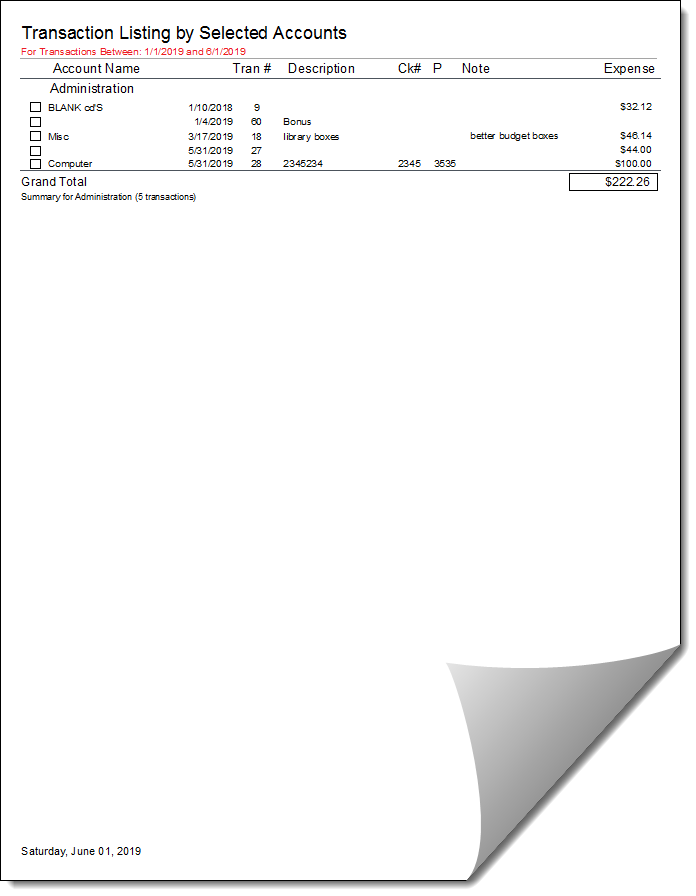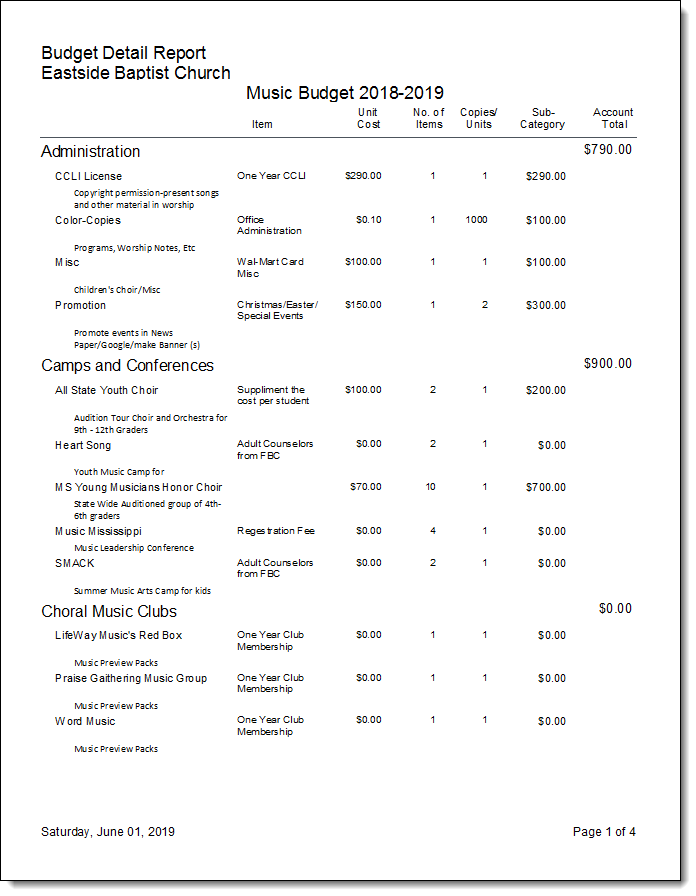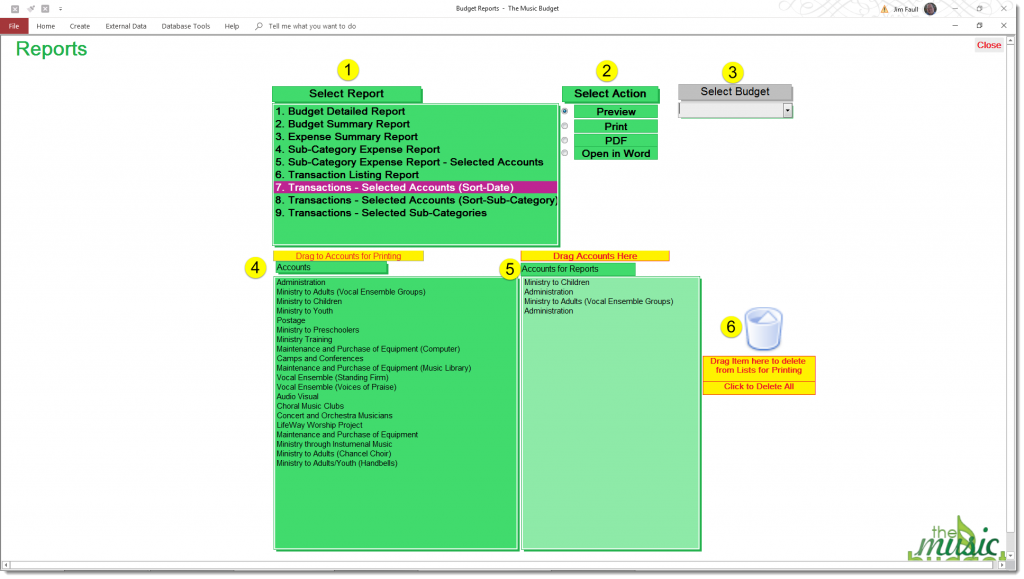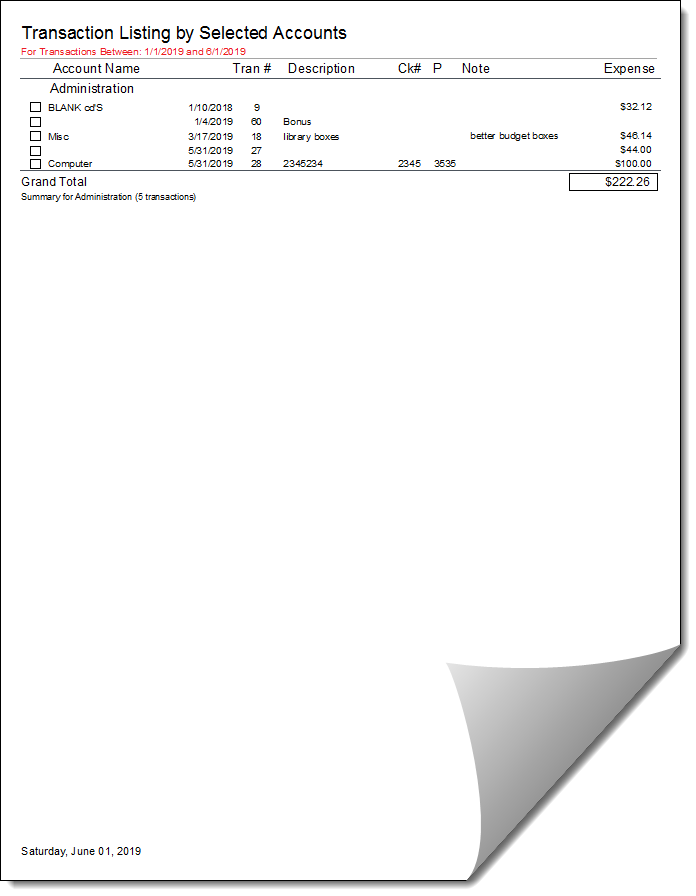MB iHelp – Budget Reports
The Main Budget Report

- Select Report
- Select the action for the report
- Select the budget year and then the date parameters will appear
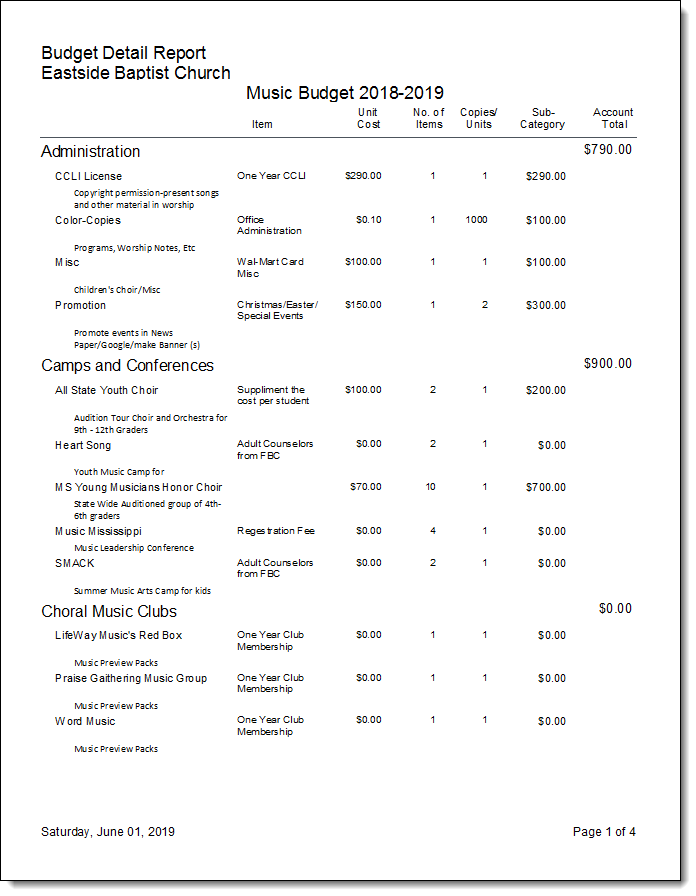
The Transaction Reports
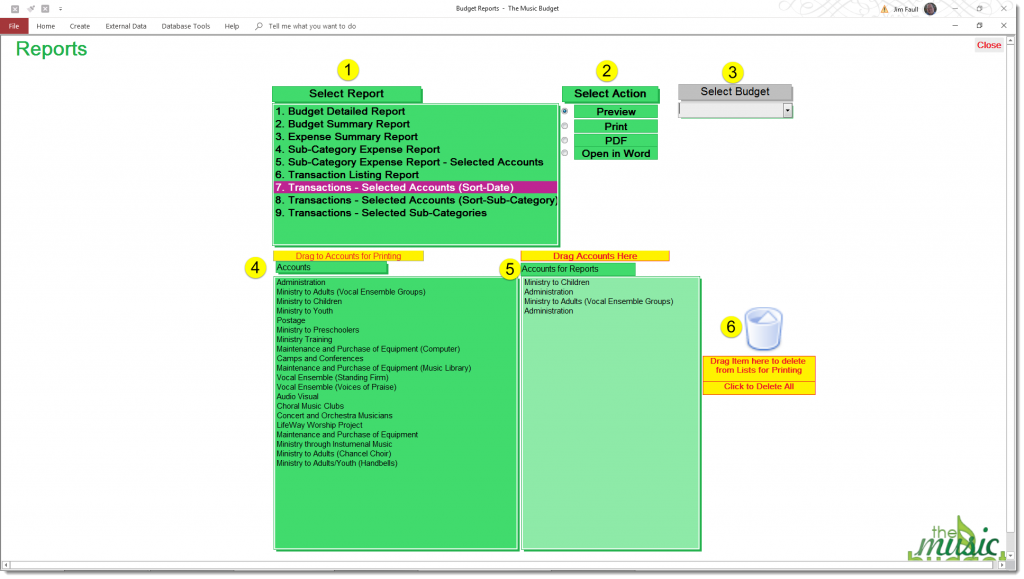
- Select Report
- For this report, Drag the desired Category to the right box
- Drop the Accounts in to the Accounts for Reports box
- To remove accounts from this report, drag and drop them from the white box to the trash can.
- Select the action for the report
- Select the budget year and then the date parameters will appear.