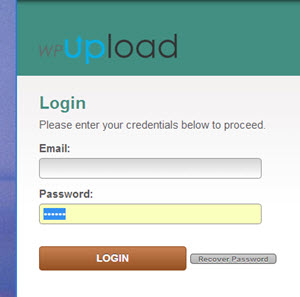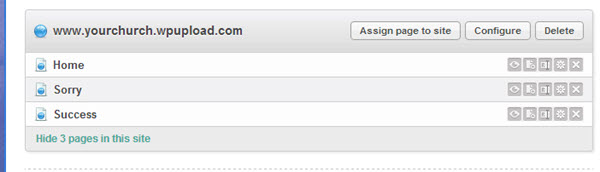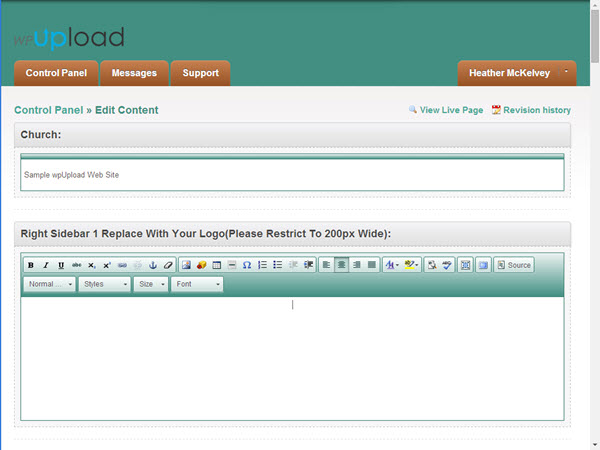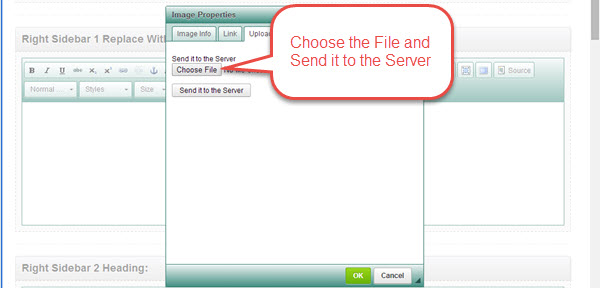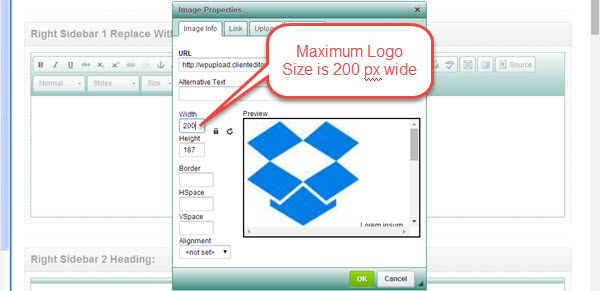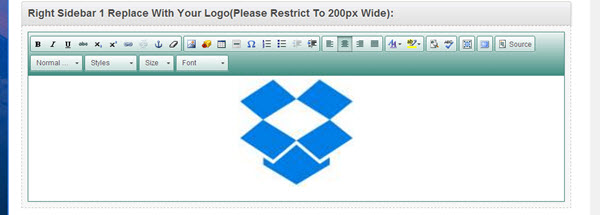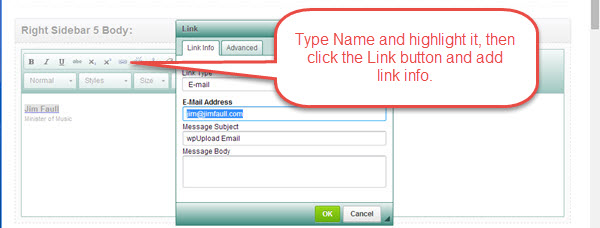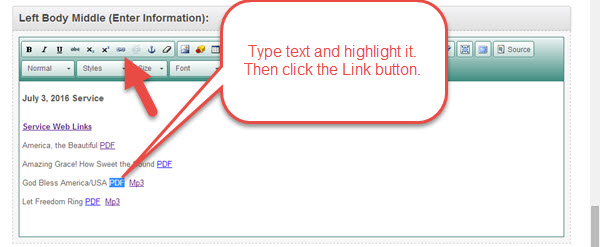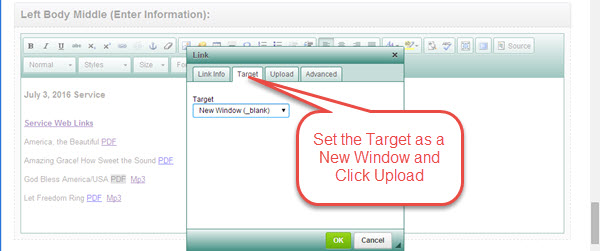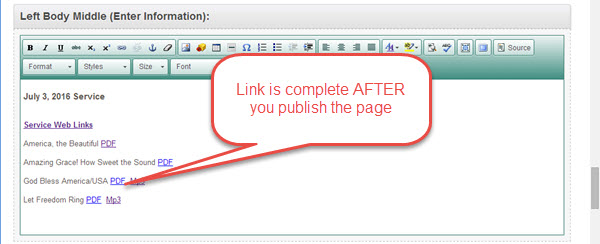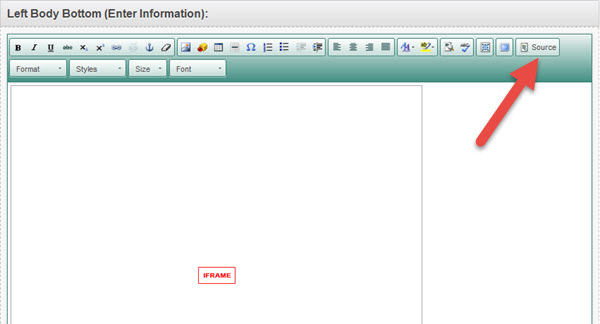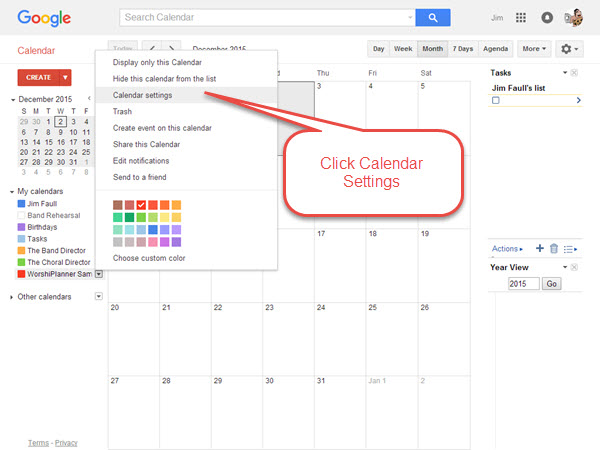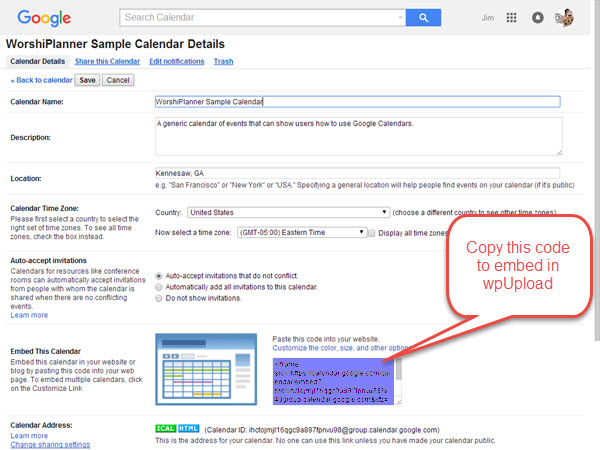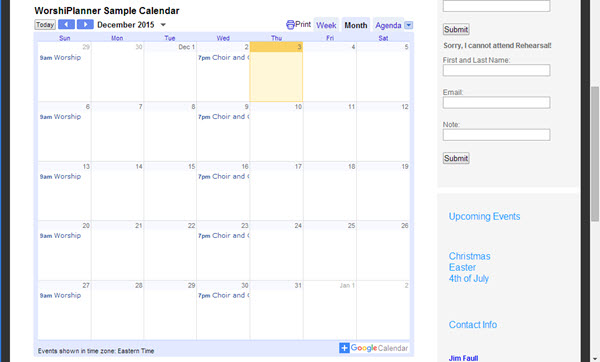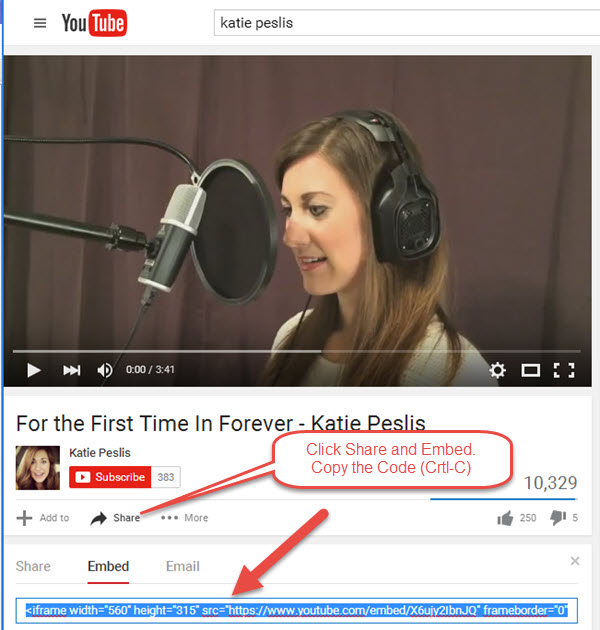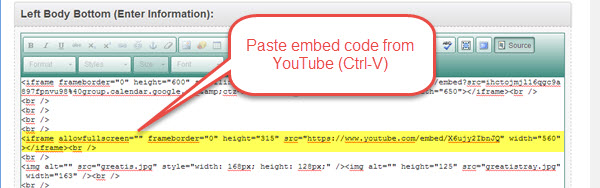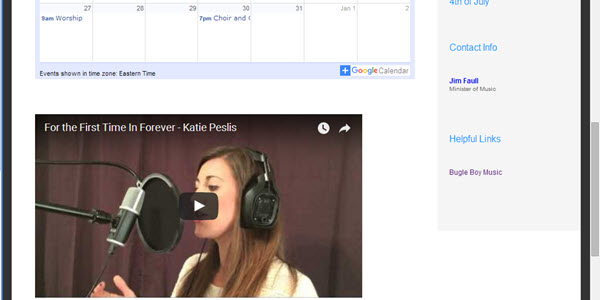Welcome to the wpUpload iHelp Page!
Follow these easy instructions, and you will have your site ready to publish.
The Process
- Login to the CMS (content management system) Editor http://wpupload.clienteditor.com/sessions/new
- Open the page to edit (Home)
- Edit page
- Publish
- View the page in your browser (refresh the page to see changes
Open the Page
Edit Page
Publish Page
Add Your Logo
Add Your Email Info
Upload a Song
Use a Song Already at Dropbox
Visit WorshiPlanner/Dropbox iHelp
Embed Your Google Calendar
Go to the Section where you want the calendar and click Source
Go to your Google Calendar online
Copy Code to Embed Calendar (Ctrl-C)
Paste Code in CMS (Ctrl-V)
Publish page and . . .
Embed YouTube Videos
Paste (Ctrl-V) the Code into Your Page
Your Users View the Video from Your Page, not YouTube