PayPal Integration for the WorshiPlanner Newsletter App
Adding a PayPal button to the Newsletter App, gives your folks an opportunity to make an online payment. To create the PayPal button, you must have a Business Account with PayPal. You will go through the process of creating a button for a web site, but we only need the Button Code to place the button on your Newsletter App. The Button below is what your folks will see. Special Instructions*

*Special Instructions: Please instruct your folks to enter who and what the payment is for in the Description Box. Put the amount in the Price per Item Box.
Login to your PayPal Account and Select All Tools
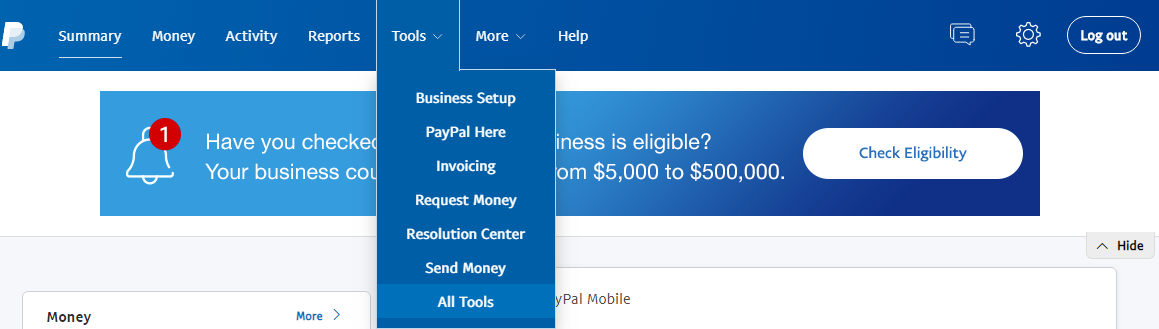
Open Buttons
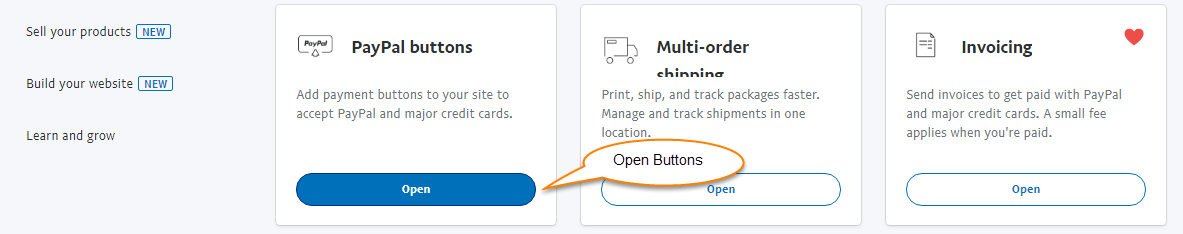
Click the Buy Now Button
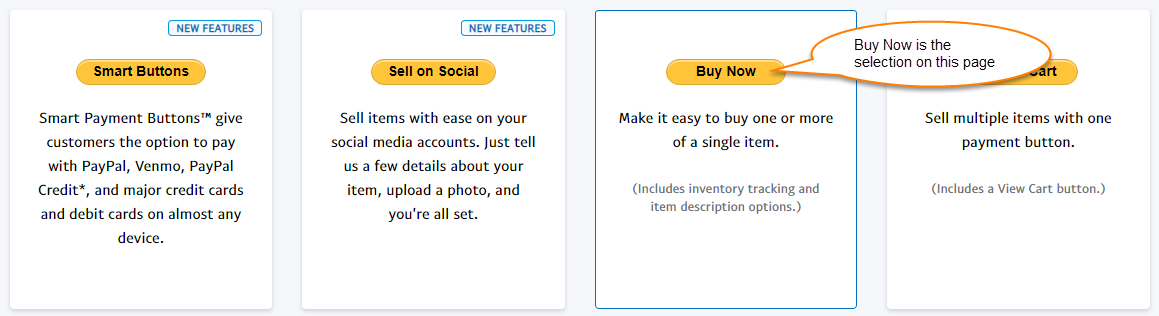
Select Use My Secure Merchant Account ID

Click Step 2:
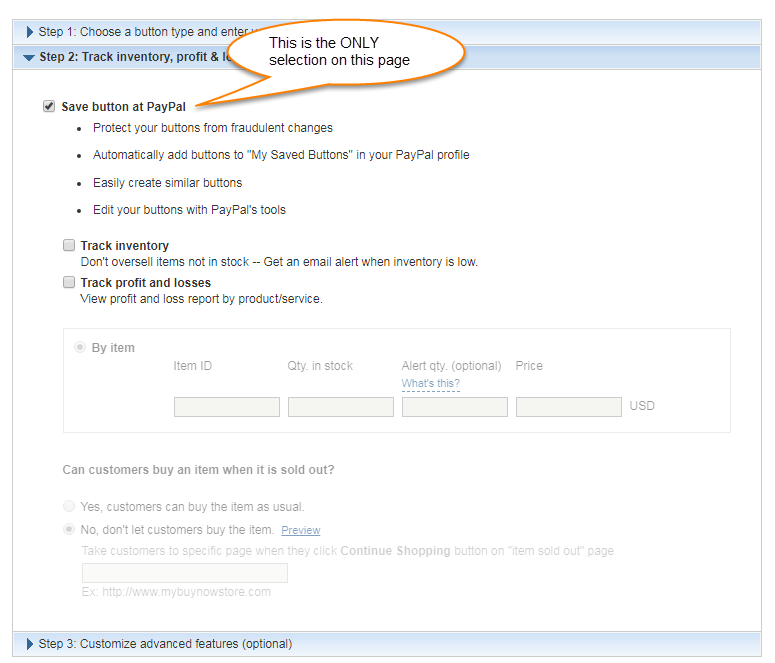
Click Step 3:
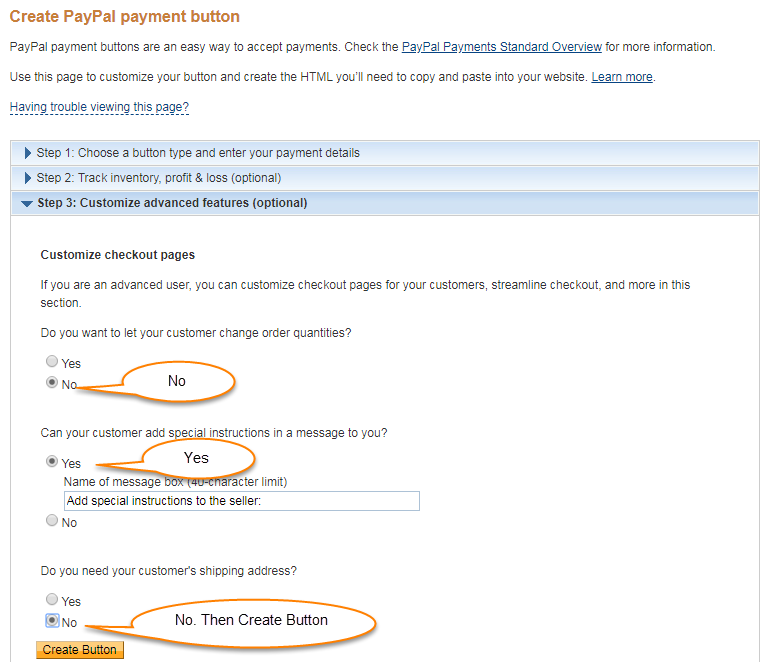
Click Create Button:
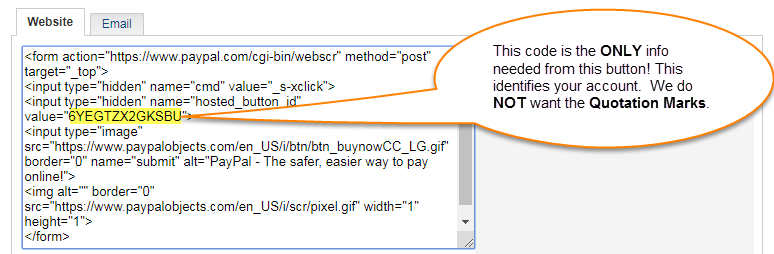
Copy Code to PayPal Form and Activate:
