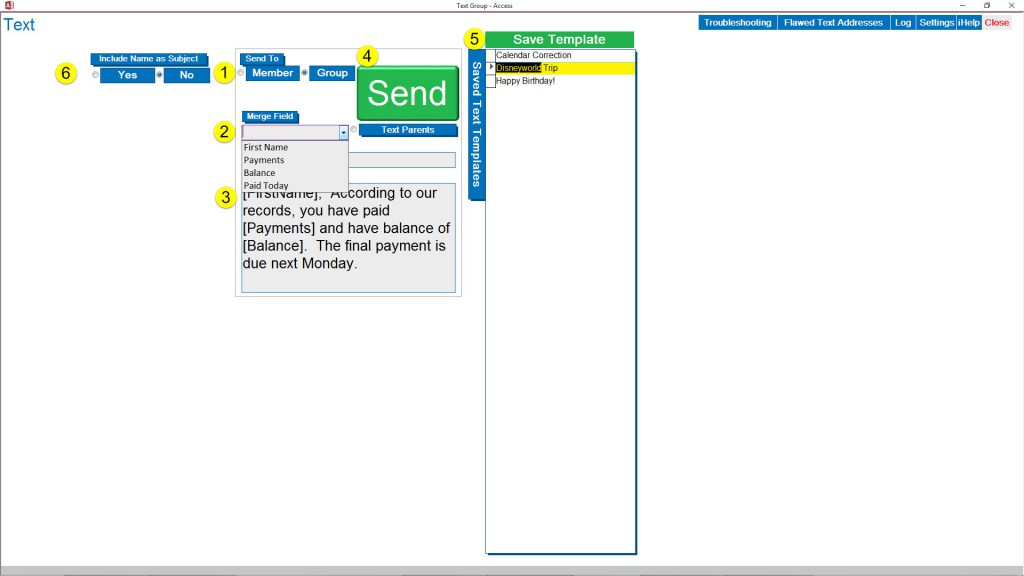MMP iHelp – Text
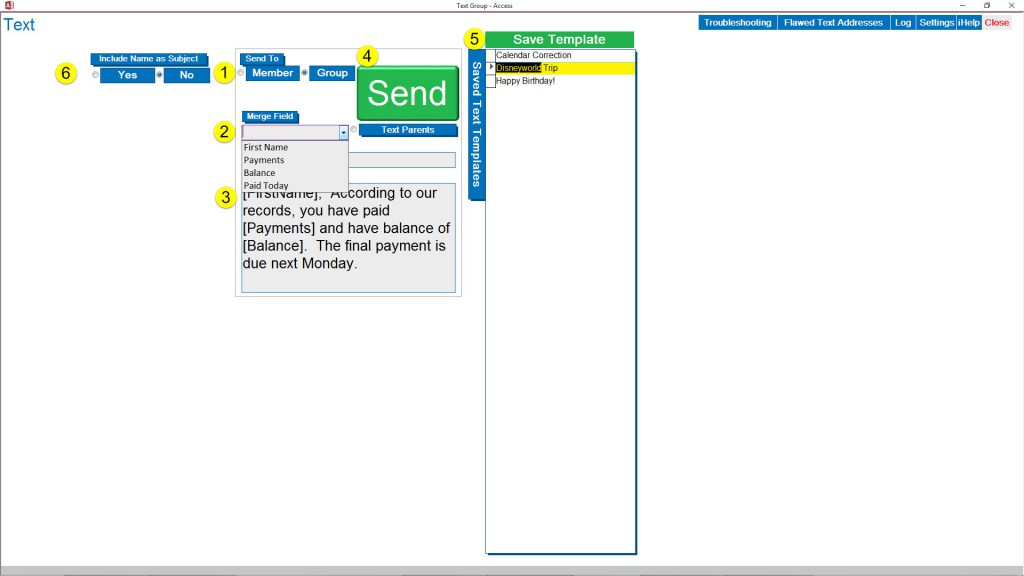
Texting Credentials
- Texting uses the same credentials as Email
- Go to Email Settings to Enter data.
Text Group (Available from the Account or Member Cards)
- Select Member or Group – Opens the Text form with this group or member in the To box. Each person in this group that has a phone email address can receive a text message will receive the message
- Available Merge Fields
- Message entry allows 160 characters
- Sends Message
- Saves Text template for reuse
- Shows the member name on the reply text
After entering the Cell # on Member Card, right click in the Right Click for Cell Provider box to display a list of Cell Providers. Double click the appropriate company. This adds the SMS domain for that provider to the 10 digit cell number.