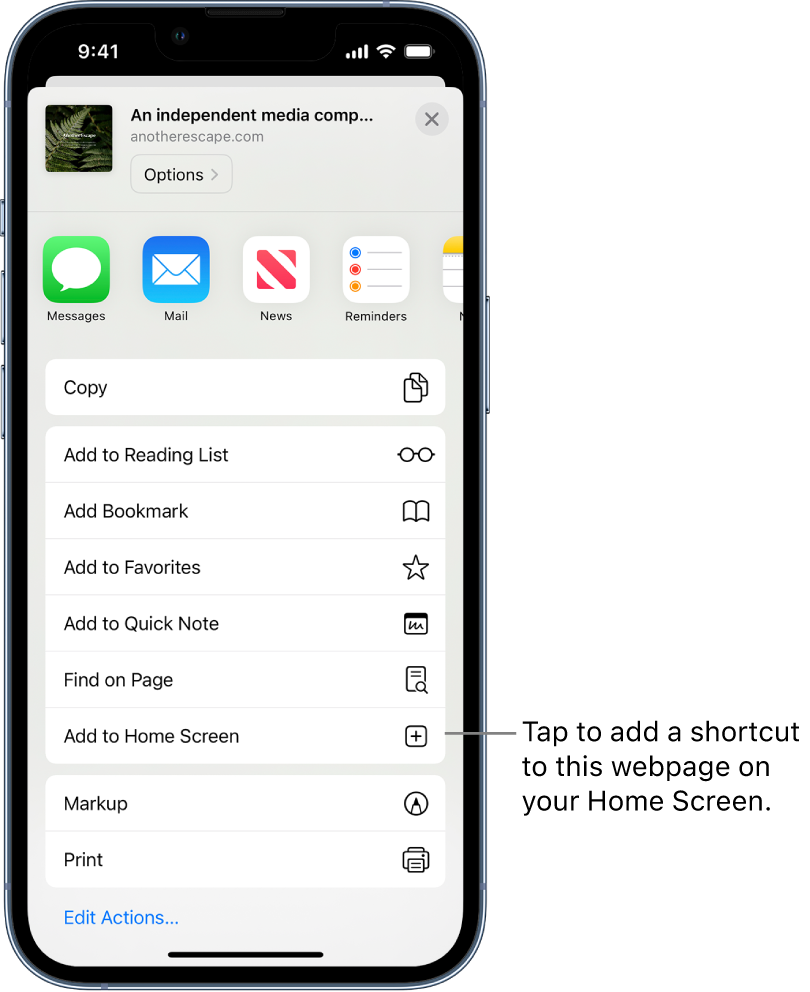Adding News Apps to Home Screen
On an Android Phone
- Open the News App (Hymns in My Heart) on your Android
- Tap the three vertical dots in the top right corner.
- From the drop-down, select Add to Home Screen.
- Enter the App’s name (Hymns for Hymns in My Heart ) that will appear on your Home Screen.
- Tap the Add button in the bottom right corner of the prompt.
- When prompted, the Add to Home Screen button in the bottom right corner.
Add a website icon to your iPhone Home Screen
You can add a website icon to your iPhone Home Screen for quick access.
While viewing the App, tap ![]() in the menu bar, scroll down the list of options, then tap Add to Home Screen.
in the menu bar, scroll down the list of options, then tap Add to Home Screen.
Be sure to change the name of the App.