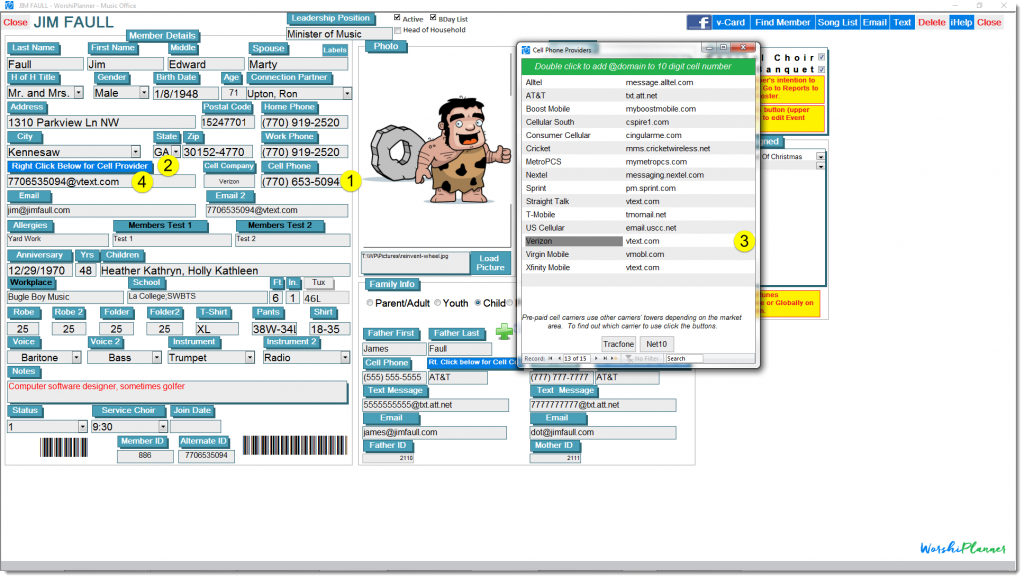Sending Group or Individual Text Messages
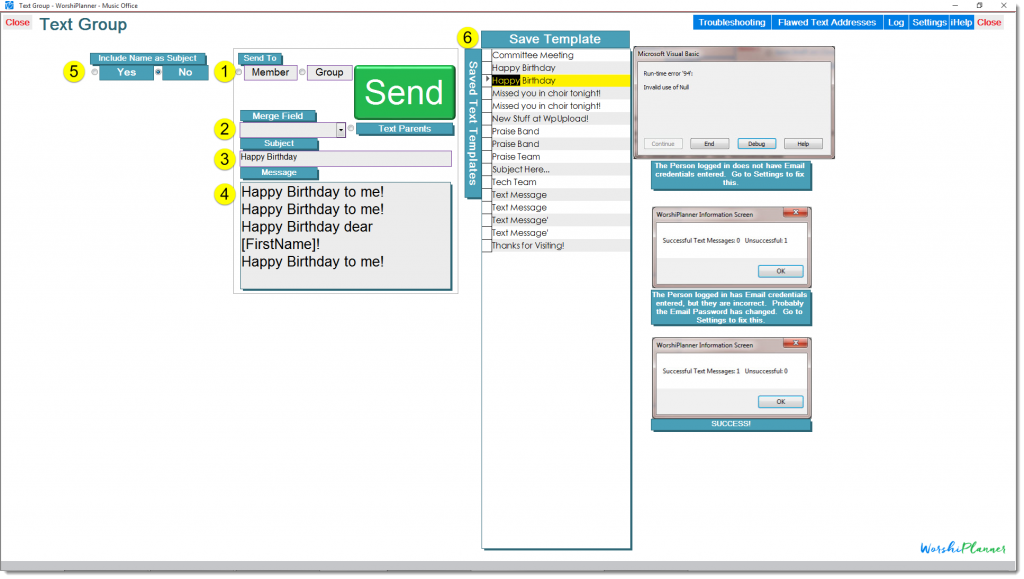 WorshiPlanner Text Messages use the same engine that our Email do, so it is imperative that your email credentials be up to date.
WorshiPlanner Text Messages use the same engine that our Email do, so it is imperative that your email credentials be up to date.
-
- Select Member or Group
- Insert Merge Field
- Subject – this is primarily to identify saved text templates. (Subject does not appear in text)
- Enter message
- This includes targets’ name so their replies identify them to your email program
- Save current Text as a re-usable template. Double click a template to use it again
Setting up Text Messages info on Member Card
Since WorshiPlanner Text Messages are sent as Emails, you will need to know the Email provider of your folks.
-
- Enter Cellphone Number
- Right Click for list of Cell Providers
- Double Click on Cell provider name (if Cell provider is not in list, search for that company’s SMS domain to add to Cellphone number)
- Cell provider’s SMS domain is added to the Cellphone number and you are ready to send.