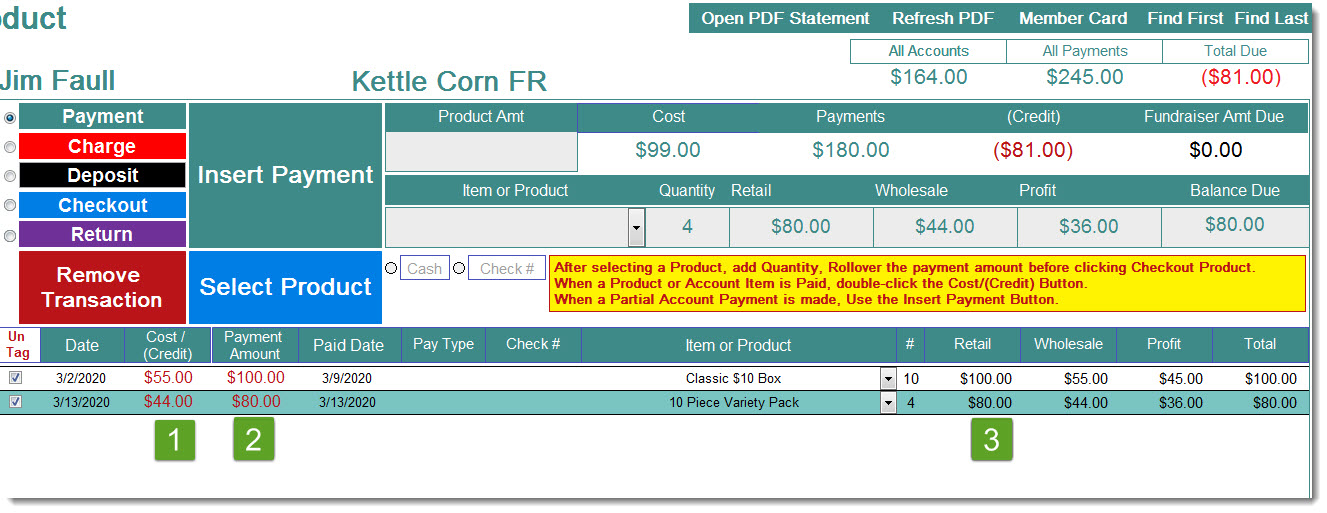Using the Fundraiser Module
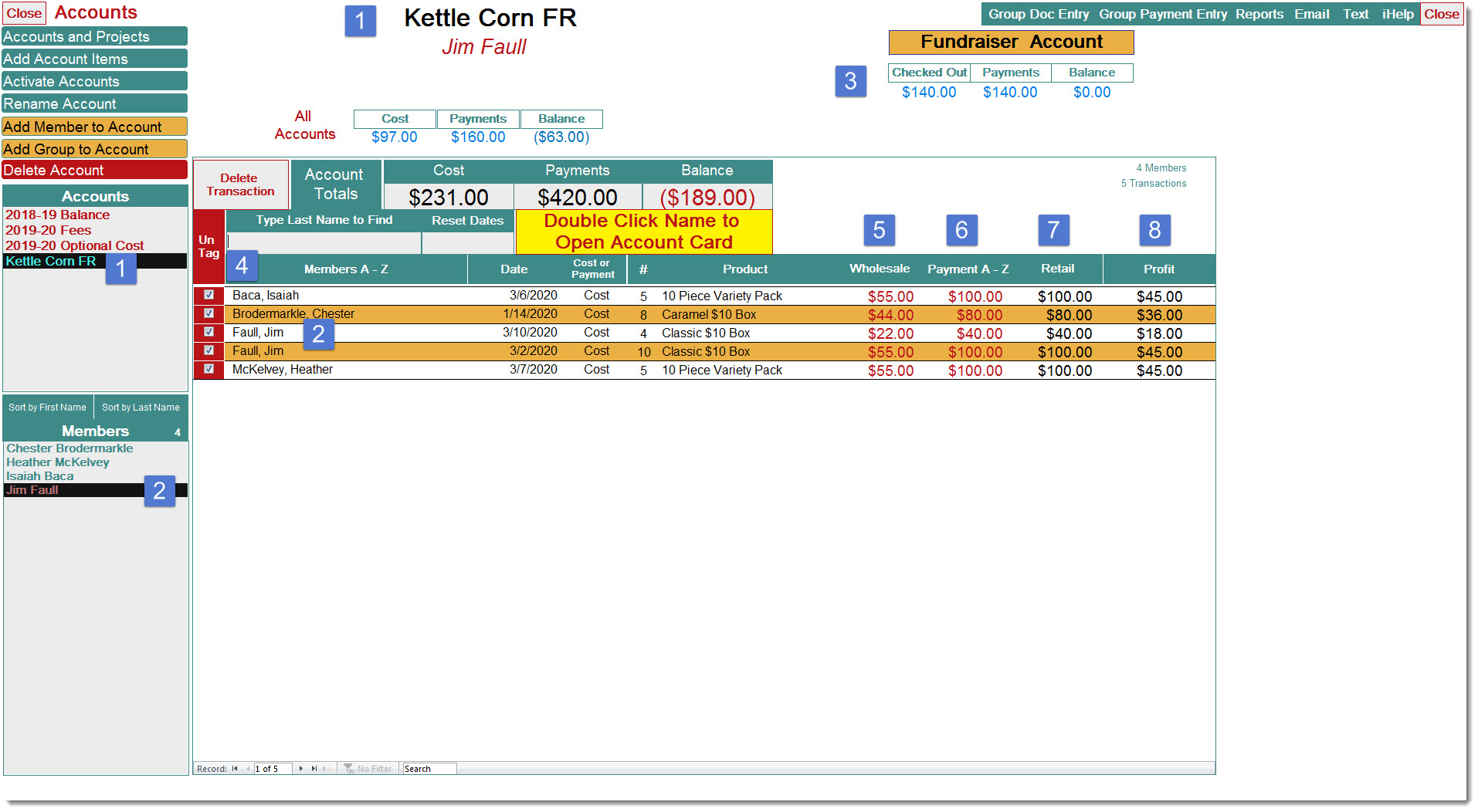
- Current Active fundraiser Account
- Double click to open member Account Card
- Selected Member’s Data for current account and All accounts
- Transaction Register (Note that only Tagged records appear in reports)
- Wholesale
- Payment
- Retail
- Profit
Member Account Card
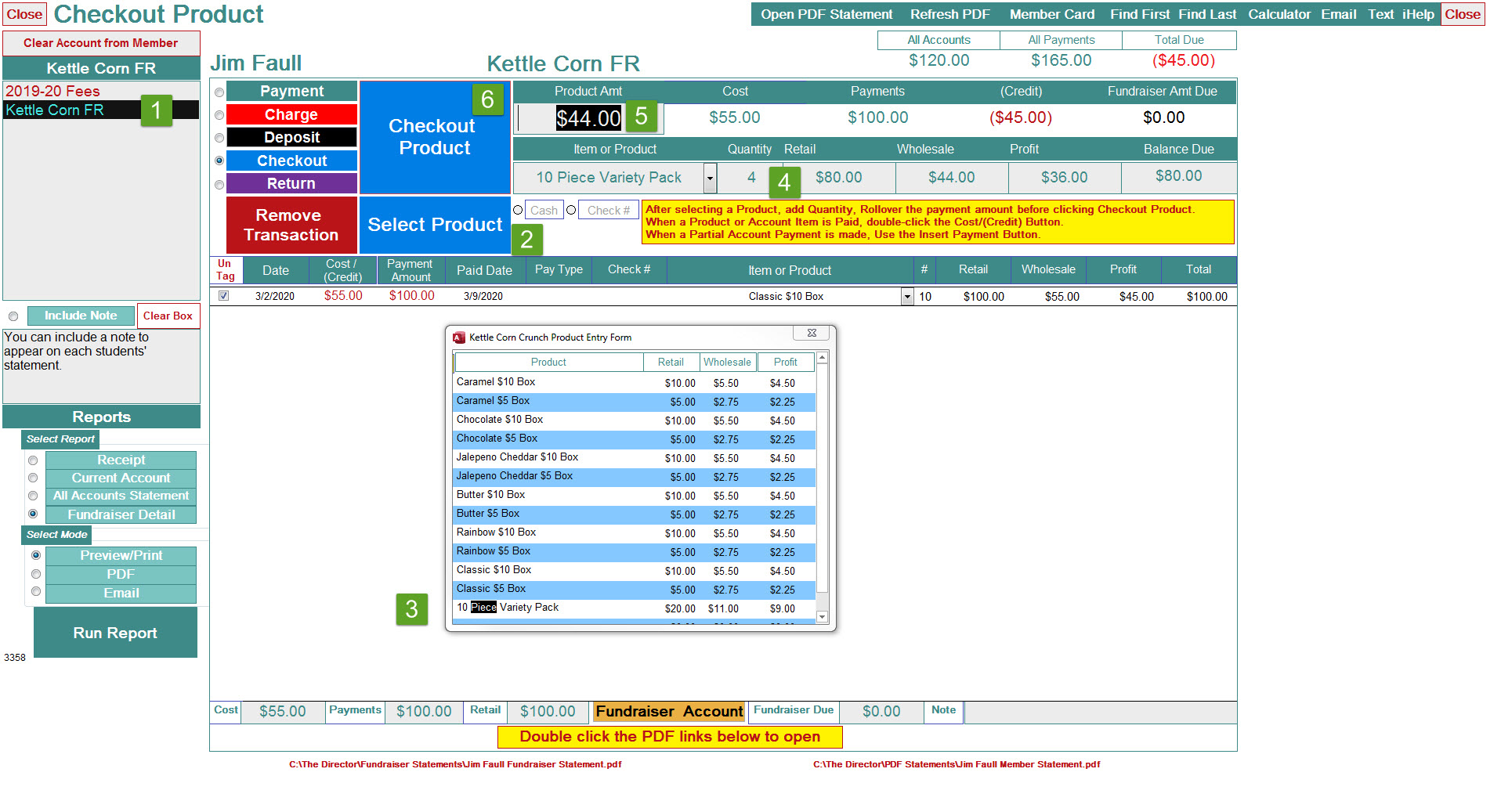
- Selected fundraiser Account
- Select Product
- Double-click Product in List
- Add Quantity
- Roll-over Product Amount to calculate Wholesale Amount
- Checkout Product
Add Retail Cost Payment to This Account
- Double-click Cost/(Credit) (#1 $44.00)
- This adds Retail Cost to this Account (#3 $80)