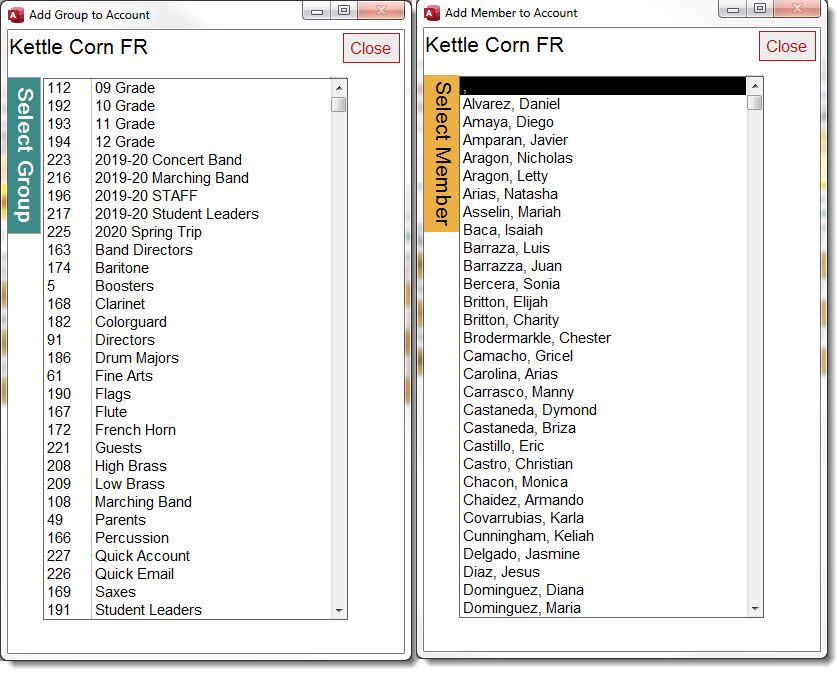Account Transactions List
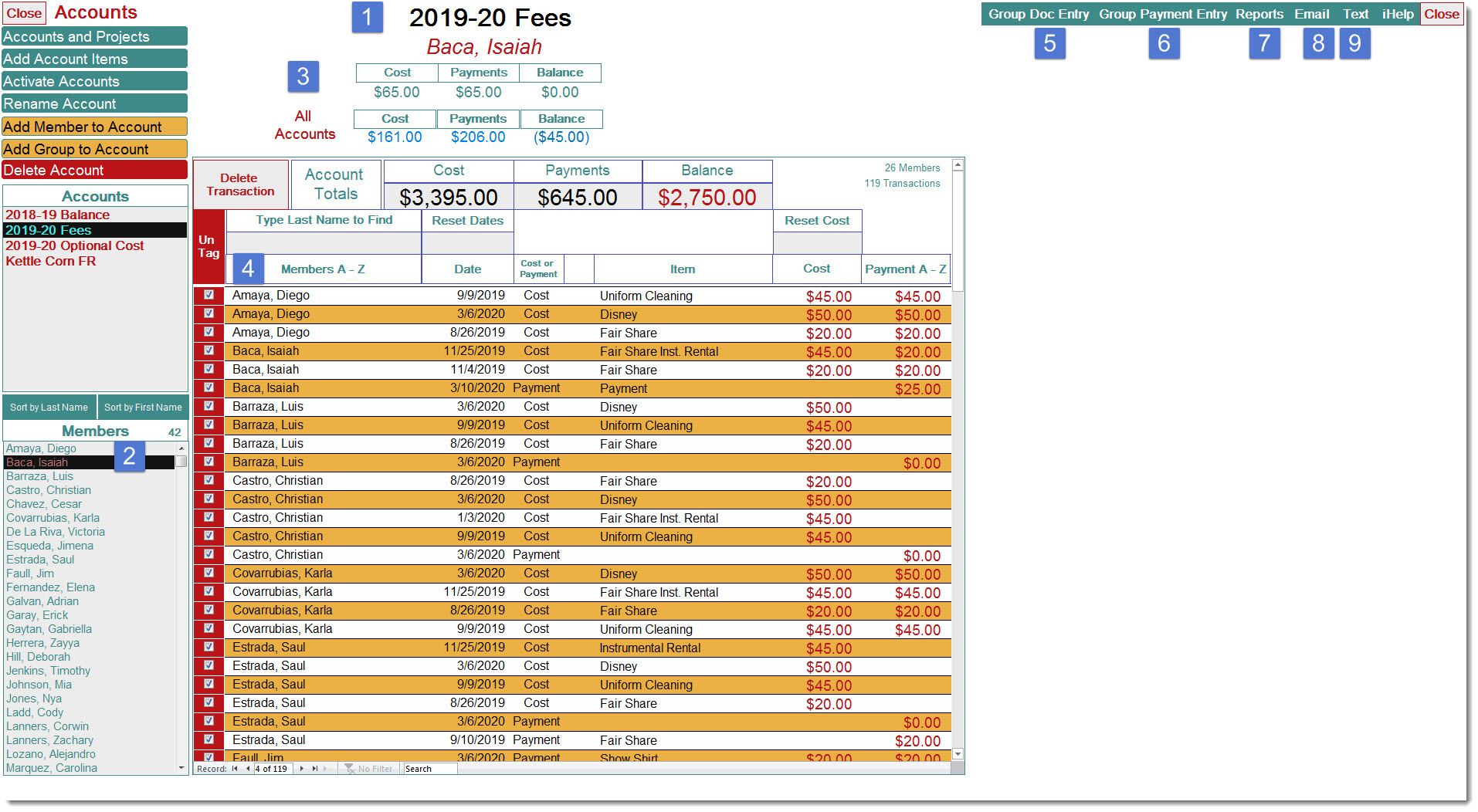
- Current Active Account
- Selected Member double click to open member Account Card
- Selected Member’s Data for current account and All accounts
- Transaction Register (Note that only Tagged records appear in reports)
- Document Entry form (Application, Medical Release, etc.)
- Data Entry to enter all payments made today
- Group and Individual statements
- Group personalized email (attach PDF statements, mail merge payments and balances, include email to parents)
- Group Texting (mail merge payments and balances)
Member Account Card
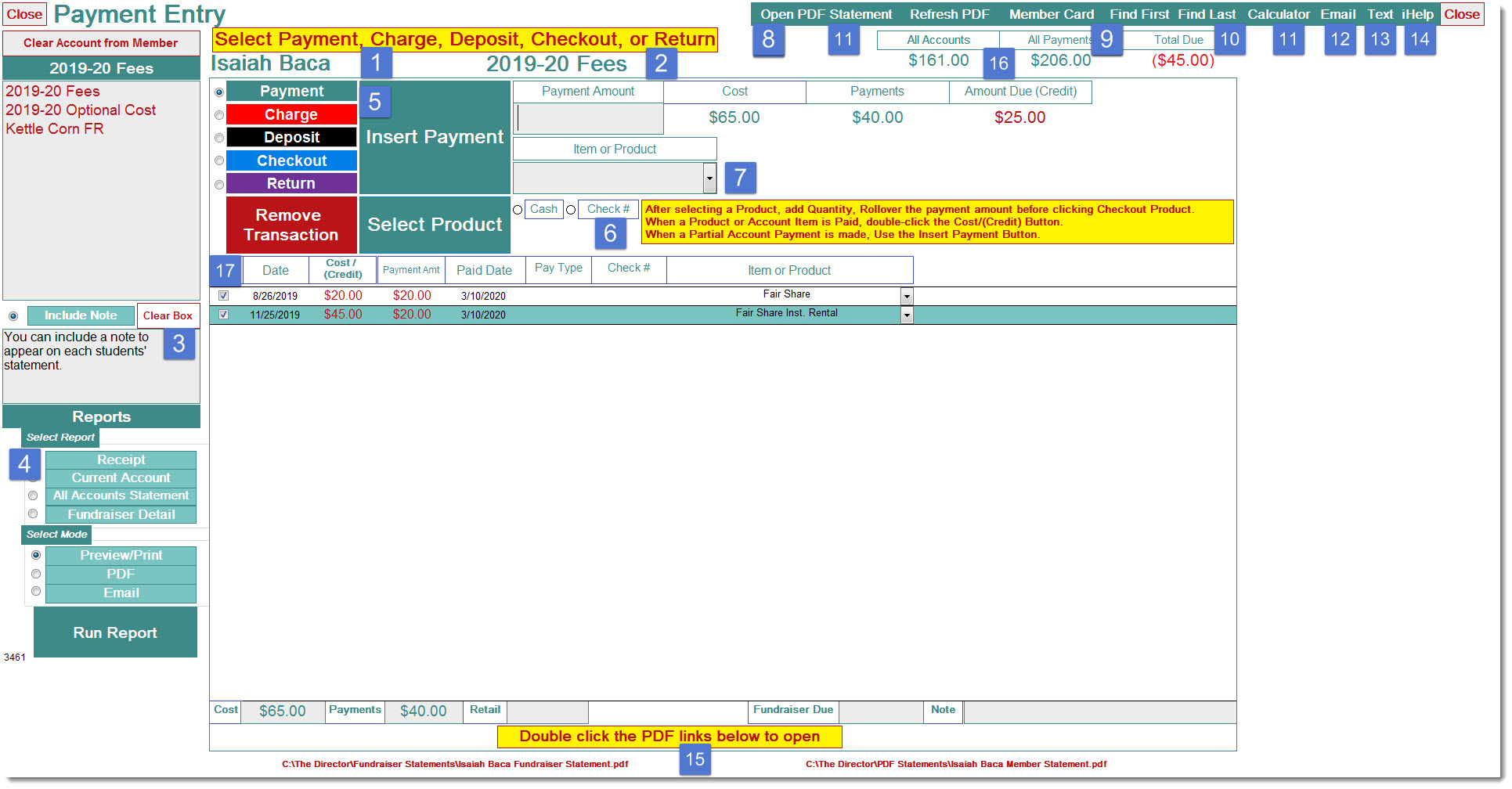
- Selected Member
- Current Account
- Add a personal note to Member Statements
- Individual Reports
- Payment, Charge, or Deposit Entry
- Mode of Payment
- Item Identification
- PDF Statement ready
- Go to this Member’s Card
- Locate next Member
- Open Calculator
- Email this Member
- Text this Member
- Online iHelp
- PDF Statement Path
- Member Account Totals
- Member Transaction Register
Add Member or Group to this Account
Add Member to This Account
- Select account
- Click Add Member
- Select Member from list
Add Group to This Account
- Select account
- Click Add Group
- Select Group from list
Email to Account Members
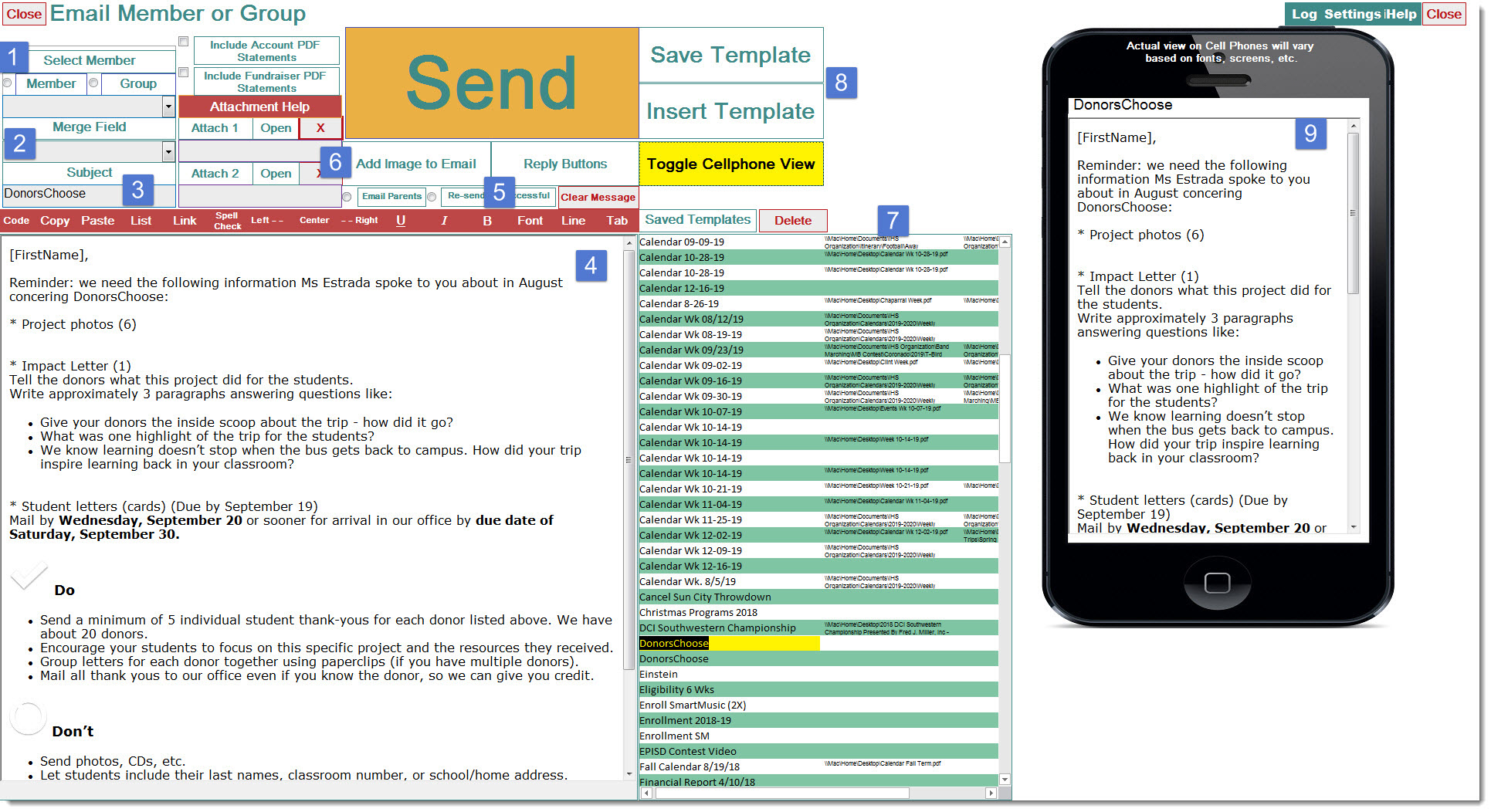
- Opens the Email form with this Account in the “To: box”
- Merges First Name, Roommate, Personal Note, Payments, Balance and up to 5 Documents
- Email must have a subject
- Enter email message in rich text format
- Change colors, fonts, size, etc.
- Upload pictures
- Use saved Email Templates
- Save current Email
- Go to email Setup page
- Attach all PDF Statements for Account Members
- Attach additional docs
Account Reports
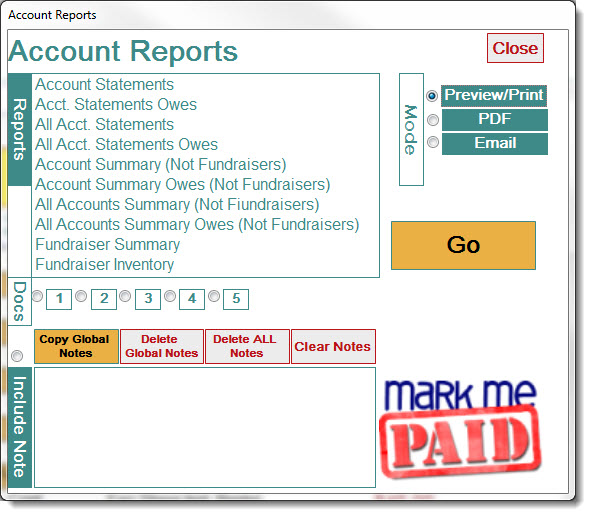
- Account Statement for all members in this account
- Account Statement for all members in this account balance due
- Account Statement for all members in all accounts
- Account Statement for all members in all accounts balance due
- Account Summary
- Account Summary balance due
- All Accounts Summary
- All Accounts Summary balance due
- Fundraiser Summary
- Fundraiser Inventory